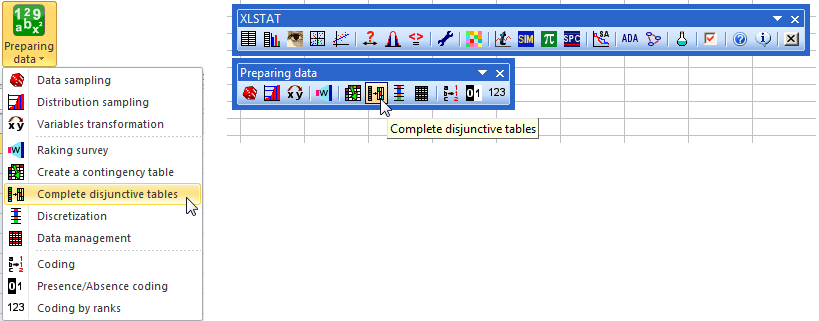Cost: $295
Size: 219.21 MB
Release date: Mar 23 2022
Platform: Win2000,WinXP,Win7 x32,Win7 x64,Windows 8,Windows 10,WinServer,WinOther,WinVista,WinVista x64
Publisher’s Site: https://www.xlstat.com
Publisher’s Product Page: https://www.xlstat.com/en/solutions
Country: United States of America
It includes regression (linear, logistic, nonlinear), multivariate data analysis (Principal Component Analysis, Discriminant Analysis, Correspondence Analysis, Multidimensional Scaling, Agglomerative Hierarchical Clustering, K-means, K-Nearest Neighbors, Decision trees), correlation tests, parametric tests, non parametric tests, ANOVA, ANCOVA, mixed models and much more. Field-specific solutions allow for advanced multivariate analysis (RDA, CCA, MFA), Preference Mapping and other sensometrics tools, Statistical Process Control, Simulations, Time series analysis, Dose response effects, Survival models, Conjoint analysis, PLS modelling, Structural Equation Modelling, OMICS data analysis… Optional modules include 3D Visualization and Latent Class models.
The XLSTAT statistical analysis software is compatible with all Excel versions from 2003 to 2016. A Mac version is also available on the XLSTAT website, and works on Excel 2011 & 2016.