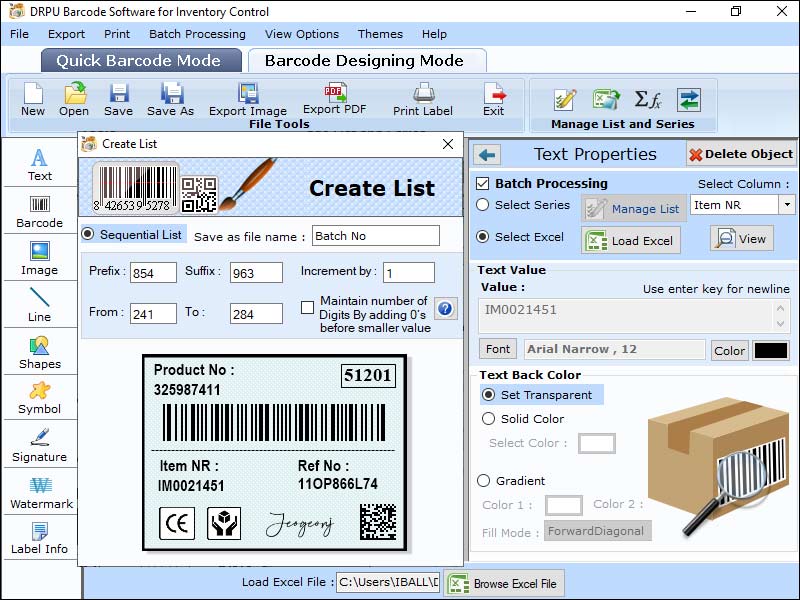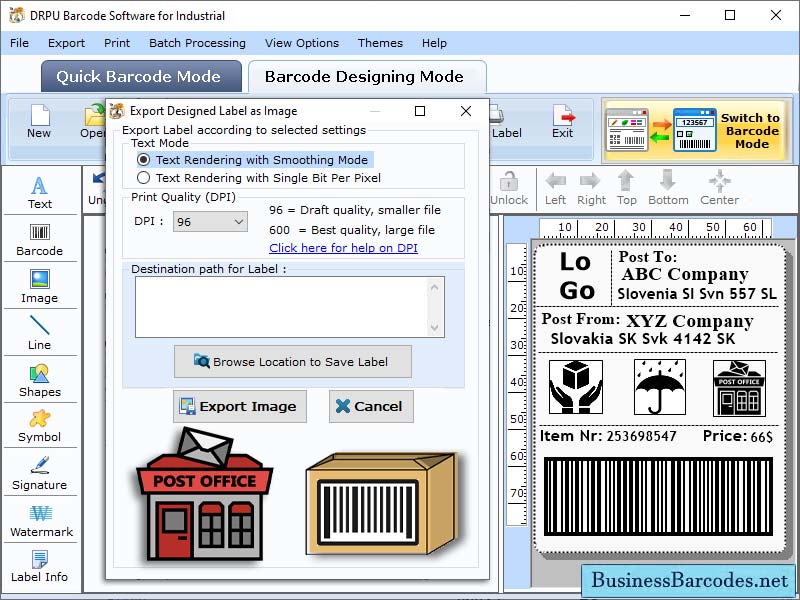Product Page: https://www.businessbarcodes.net
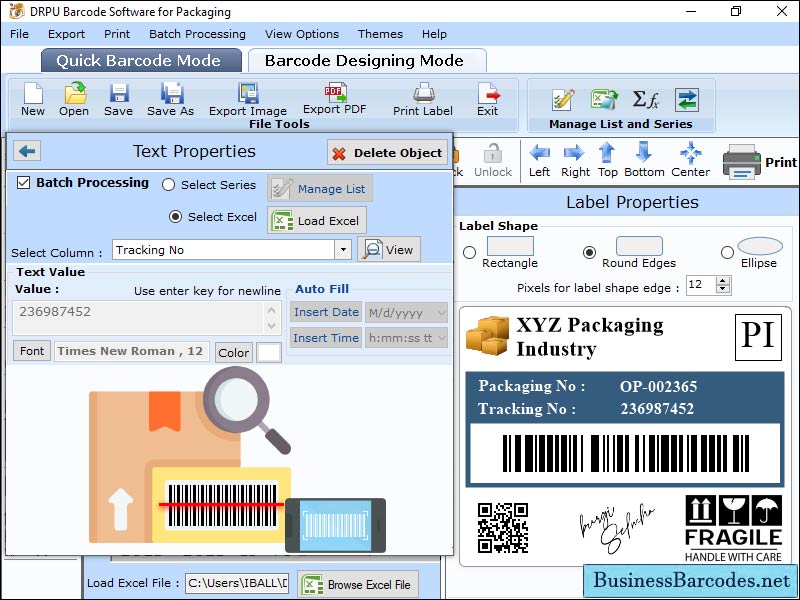
Barcode label scanner is mostly used in packaging and manufacturing industries to scan barcode label, decode barcode information, and update decoded information. By providing comprehensive training, hands on experience, and encouraging feedback packaging worker must become proficient in the use of barcode technology. *Steps to train Packaging staff: 1-Comprehensive training: Provide training to workers which cover the basic of barcode technology, how to read and scan barcodes and how to use scanning software. 2-Hands-on-training: Provide hands on training to worker by allowing them to scan different types of barcodes.3-Use of documentation: Provide packaging worker with manual where all troubleshooting problem along with solution is listed. 4-Updated Training: Provide worker with up-to-date knowledge on latest technology. By following this step companies can assure that the worker is well trained and can handle barcode software effectively. Barcode technology has revolutionized the way businesses operate by providing a fast, accurate, and efficient way of tracking inventory, sales, and other data. Integrating barcode technology with existing barcode software will improve overall packaging process. *Advantages of using Packaging barcode app: 1-Package Tracking: Barcode app allow courier companies to track the location and status of the packages at every stage of the delivery processes. 2-Sorting: Barcode software can help packaging and delivery services to automate the sorting process by allowing packages to be scanned and sorted automatically by destination. 3-Verification: Packaging barcode software allow user to verify information about the packages and ensure accuracy of information. 4-Delivery confirmation: When the package is finally delivered the delivery service provider can scan the package and update information about that package proving proof. 5-Time saving: Packaging barcode system can save the time by reducing manual work and automating data capture.