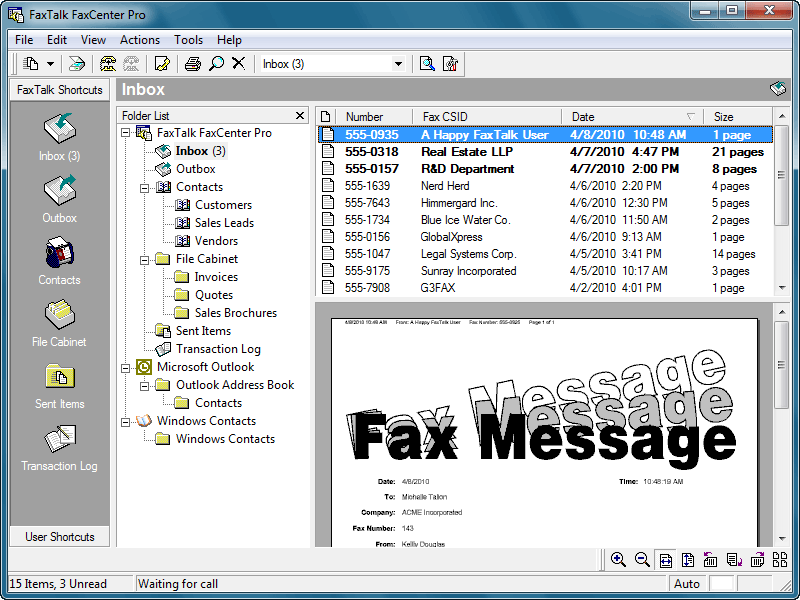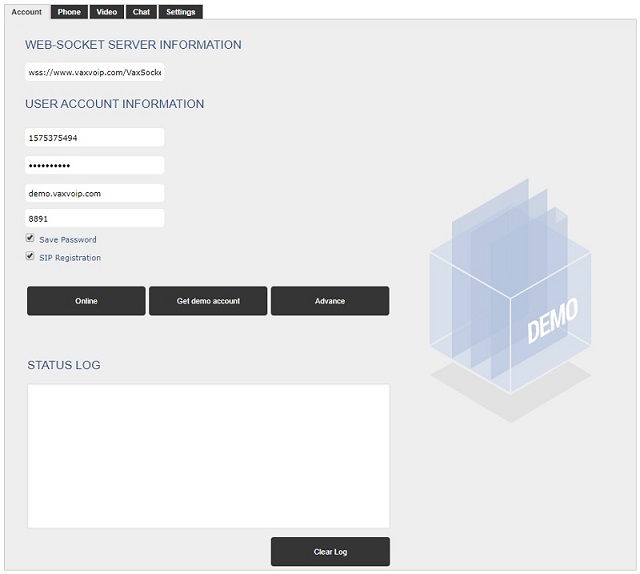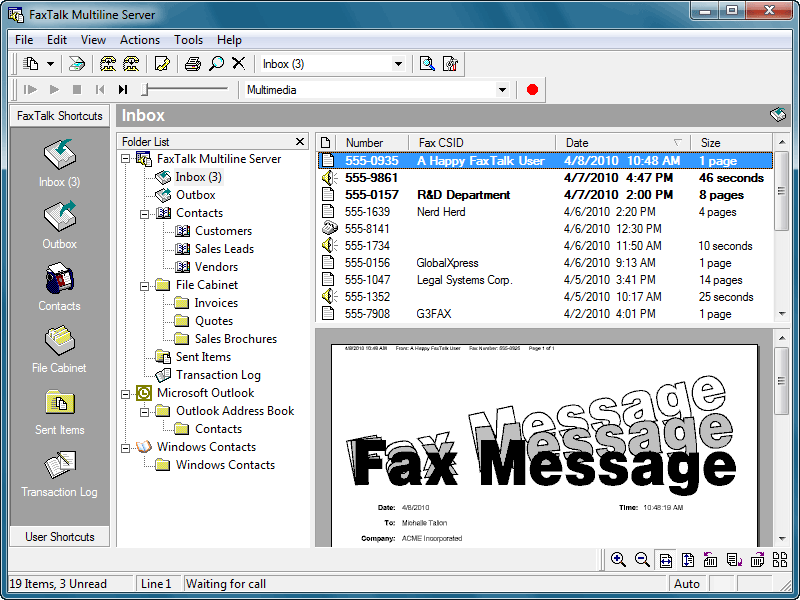Cost: $59.95
Size: 23.84 MB
Release date: Jun 08 2020
Platform: Win2000,WinXP,Win7 x32,Win7 x64,Windows 8,Windows 10,WinServer,WinOther,WinVista,WinVista x64
Publisher’s Site: https://www.faxtalk.com
Publisher’s Product Page: https://www.faxtalk.com/faxtalk-faxcenter-pro-fax-software/
Country: United States of America
Whether you are sending a fax to a single recipient or broadcasting faxes to multiple recipients the FaxTalk FaxCenter Pro fax software provides the features you need. Produce professional looking faxes, even combine multiple documents into a single fax, and broadcast faxes to multiple recipients with just a few mouse clicks. With the FaxTalk FaxCenter Pro fax software you can fax directly from Windows applications and utilize powerful features such as broadcast faxing, delayed scheduling, fax to email, access to contacts stored in Microsoft Outlook, Windows Address Book and Windows Contacts, fax markup and annotation tools, custom designed cover pages, scanner support, resend previously sent faxes and complete Distinctive ring and Caller ID support.
Receive faxes on your computer with features that save you time and money. Avoid printing unwanted faxes and view received faxes on screen, print a copy, or save the fax for future review. Automatically forward received faxes to an email address or another fax number. You can even have received faxes automatically forwarded to your Microsoft Outlook Inbox to create a unified messaging solution. You can also block the reception of unwanted, unsolicited "junk faxes".