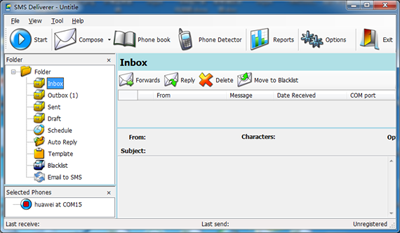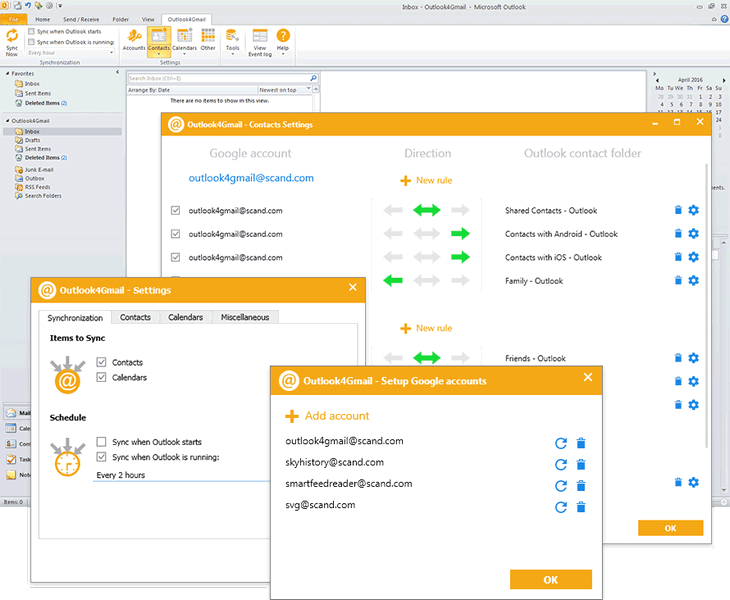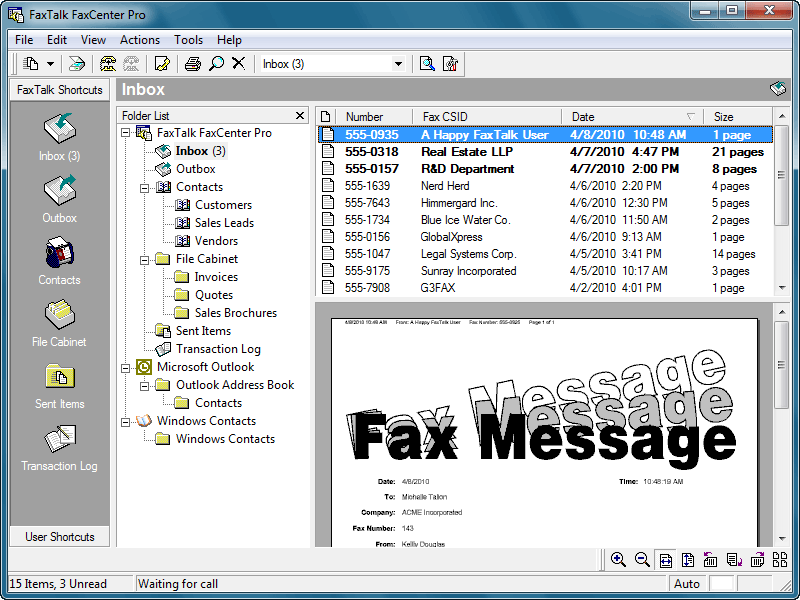Cost: $79
Size: 17.36 MB
Release date: Jul 12 2019
Platform: Win2000,WinXP,Win7 x32,Win7 x64,Windows 8,Windows 10,WinServer,WinOther,WinVista,WinVista x64
Publisher’s Site: https://www.smsdeliverer.com
Publisher’s Product Page: https://www.smsdeliverer.com/desktop_software.html
Country: China
SMS Deliverer provides an email notification feature and an automatic reply feature which can be used for providing potential customers with further details about the product or service that you are offering. If, for example, a relevant keyword is detected in a reply from a customer, then an appropriate SMS reply can automatically be sent back to them. An automated SMS scheduling feature is included too. This can be used to send out special greetings or promotions at specified intervals.
SMS Deliverer provides one of the cheapest SMS marketing solutions, since all you need is your existing computer, a mobile phone and a USB data cable or Bluetooth. With just these few things combined with SMS Deliverer, you’ll have a powerful marketing tool at your disposal.
SMS Deliverer support voice broadcast, Record audio file, Auto Dial and broadcast to multiple receivers together, automatic accept incoming call and play voice.
SMS Deliverer provide API to integrate SMS and MMS feature into any 3rd application.