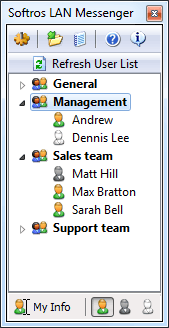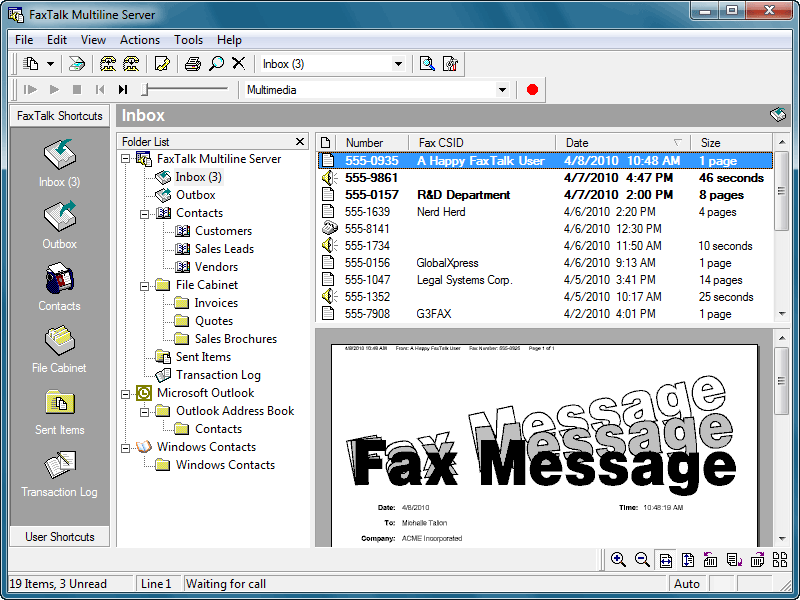Win2000,WinXP,Win7 x32,Win7 x64,Windows 8,Windows 10,WinServer,WinOther,WinVista,WinVista x64
DataNumen Exchange Recovery(formerly Advanced Exchange Recovery) is the best recovery tool for Microsoft Exchange offline storage(.ost) files. When disaster occurs on Microsoft Exchange server, such as server crashes, server database corruption, etc., the Exchange offline storage files(.ost) on the client computer still contain the mail messages and all other items of your Exchange mail account. DataNumen Exchange Recovery uses advanced technologies to scan the orphaned or damaged Exchange offline storage files(.ost) and recover your mail messages and other items as much as possible, so to minimize the loss in data disaster.
Main Features:
1. Support Exchange 5.0 to 2019, Outlook 97 to 2019 and Outlook for Office 365 OST files.
2. Support to recover mail messages, folders, posts, appointments, meeting requests, contacts, distribution lists, tasks, task requests, journals and notes in OST files. All properties, such as subject, to, from, cc, bcc, date, etc., are recovered.
3. Support to recover mail messages in plain text, RTF and HTML format.
4. Support to recover attachments.
5. Support to recover embedded objects.
6. The recovered items are saved in personal folder files(.pst) readable by Microsoft Outlook and other compatible mail clients.
7. Support to recover deleted items, including mail messages, folders, posts, appointments, meeting requests, contacts, distribution lists, tasks, task requests, journals, notes.
8. Support to split the output PST file into several small files.
9. Support to recover password protected OST files, both compressible encryption and high encryption(or best encryption) are supported.
10. Support to generate fixed PST file in Outlook 97-2002 format, Outlook 2003-2019 format and Outlook for Office 365 format.
11. Support to recover OST file data from various undamaged or damaged virtual machine disk files, backup files and disk image files.