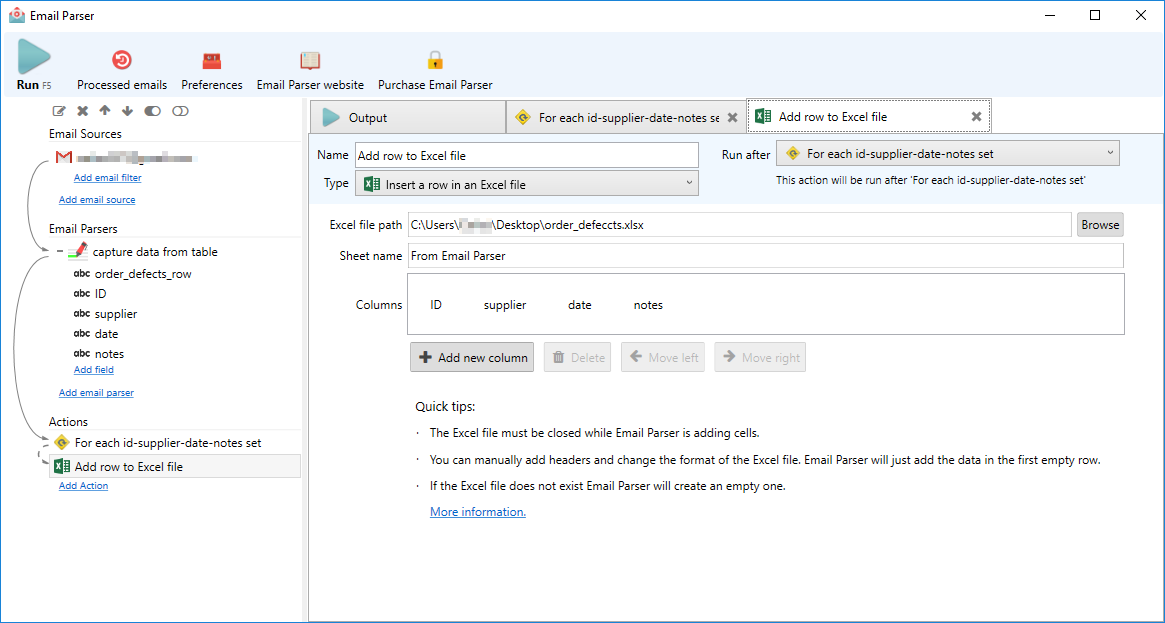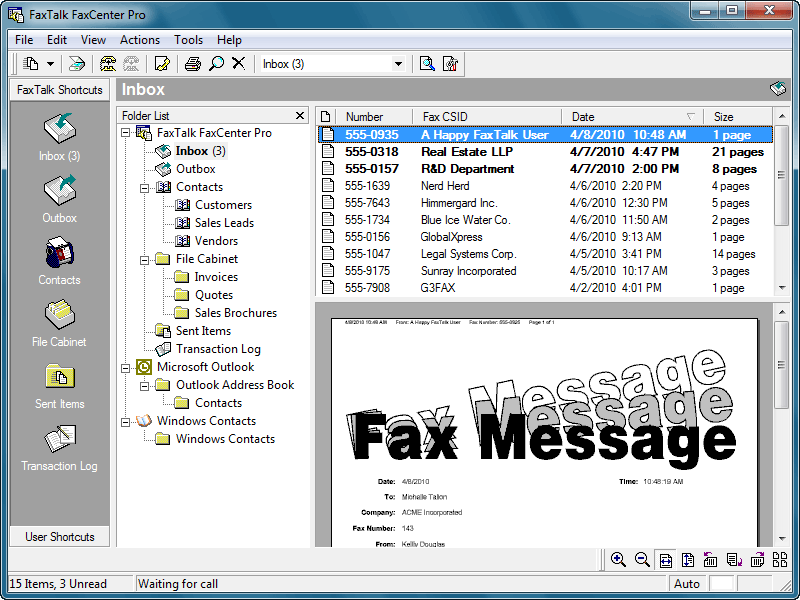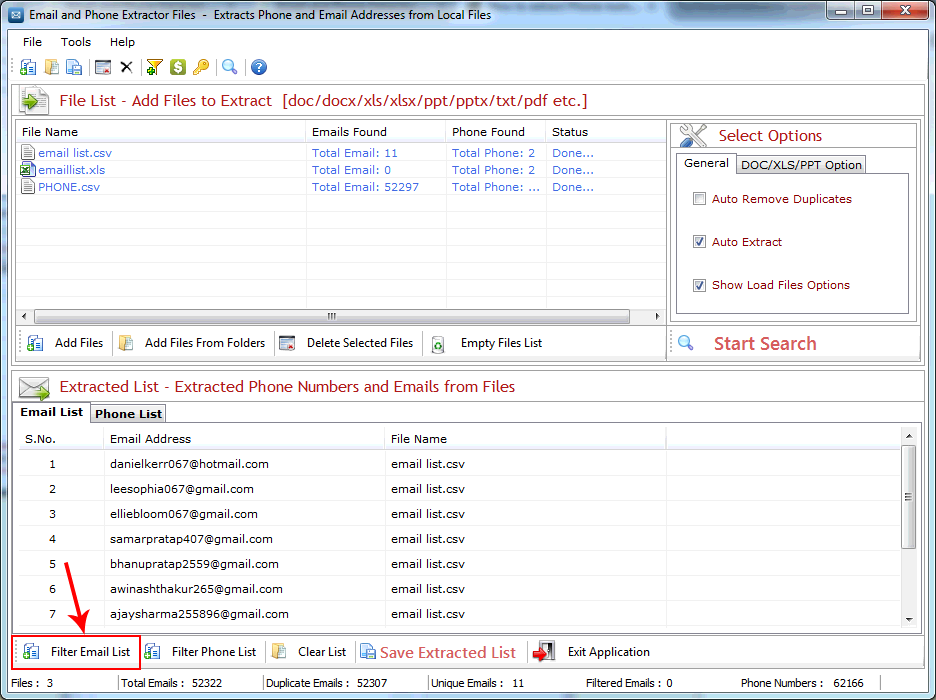Cost: $59.95
Size: 41.40 MB
Release date: Nov 07 2016
Platform: Win2000,WinXP,Win7 x32,Win7 x64,Windows 8,Windows 10,WinServer,WinOther,WinVista,WinVista x64
Publisher’s Site: http://www.FrozenFrog.es
Publisher’s Product Page: https://www.emailparser.com/
Country: Spain
The configuration is fast and easy thanks to the different parsing methods and the wide range of examples available.
Features:
Complete unattended operation.
Retrieves email from POP, IMAP and Outlook accounts. It is also compatible with Gmail and Hotmail.
Supports SSL for secure email retrieving
Easy to setup where to look for text. From a simple line-column position to the more advanced wildcard, regular expression or script parsers.
Email filtering based on sender, subject, message contents, date etc.
Capable of combining different email filtering rules for more complex email selection.
Capable of sending an automated reply.
It works with Excel to store data captured from emails
Compatible with most popular databases: MySQL and SQL server. It also works with other databases via ODBC drivers.
Complete customization via script actions or calling external programs or commands.
Full workflow control via conditional rules.
Many examples and use cases available
It can be run in the background as a Windows service.
Logging and history available to track the processing of each received email.