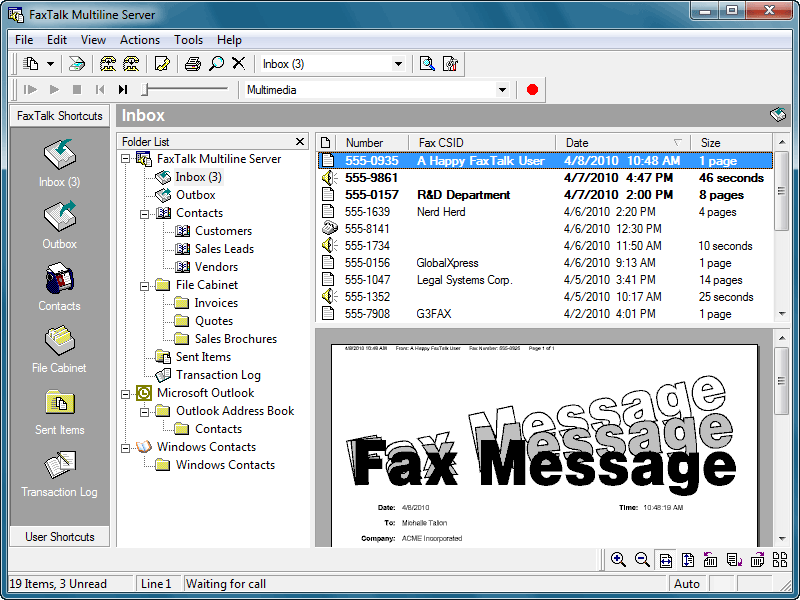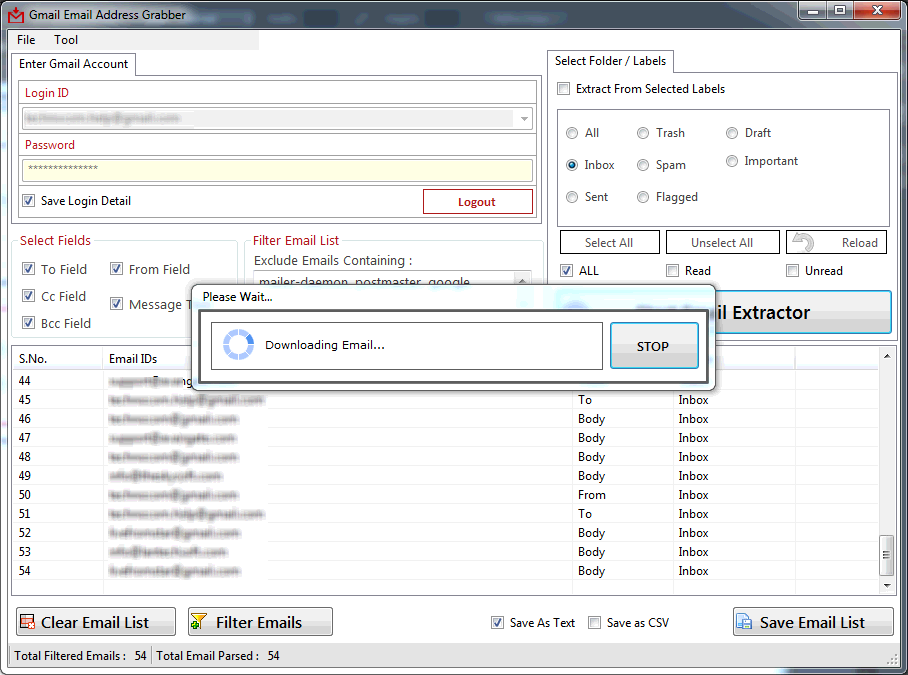Cost: $149.95
Size: 19.20 MB
Release date: Oct 25 2017
Platform: Win2000,WinXP,Win7 x32,Win7 x64,Windows 8,Windows 10,WinServer,WinOther,WinVista,WinVista x64
Publisher’s Site: http://www.faxtalk.com
Publisher’s Product Page: http://www.faxtalk.com/faxtalk-multiline-server-network-fax-server-software/
Country: United States of America
A computer acting as a "fax server" running the FaxTalk Multiline Server software would transmit the faxes submitted by users on the network. There is no need for a dedicated "server" machine to use FaxTalk Multiline Server as a fax server. Any computer with a standard fax modem connected to a telephone line can operate as the fax server on a network. If your fax volume requires additional lines you can simply add additional standard fax modems or multiport modems to handle a maximum of eight lines. Network users would use the FaxTalk FaxCenter Pro software running on each individual client machine to create and send faxes over the network to the fax server for transmission.
The FaxTalk software includes powerful fax capabilities including broadcast faxing, high-speed Super G3 (V34 Fax) support, 2D, ECM, delayed scheduling, sending faxes over the Internet to an email address, direct access to contacts from Microsoft Outlook, Windows Address Book and Windows Contacts, markup and annotation tools, ability to design custom cover pages, TWAIN scanner support, junk fax blocking, Caller ID, Distinctive Ring, forwarding of faxes to email and much more!