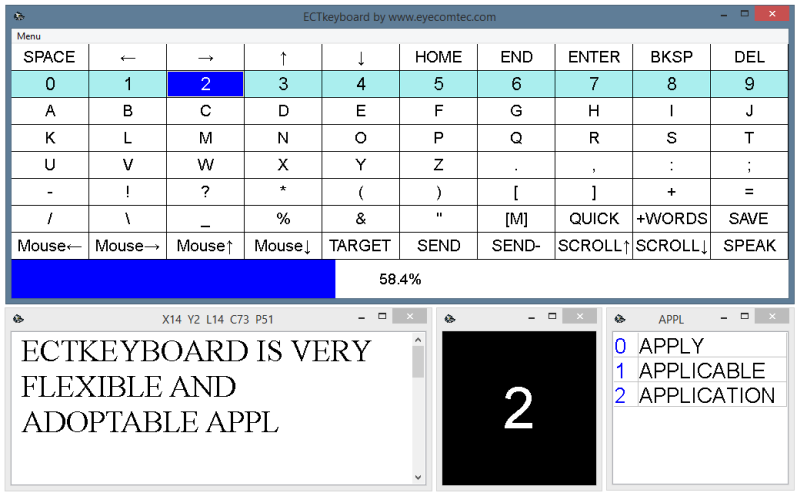Cost: $0
Size: 3.20 MB
Release date: Jan 07 2017
Platform: Win2000,WinXP,Win7 x32,Win7 x64,Windows 8,Windows 10,WinServer,WinOther,WinVista,WinVista x64
Publisher’s Site: http://eyecomtec.com
Publisher’s Product Page: http://eyecomtec.com/70-ECTkeyboard
Country: Switzerland
The main idea of ECTkeyboard is to provide paralyzed patients and people with significant motor activity problems with a solution and a possibility to communicate.
The application is totally portable and doesn’t require installation, allowing users to launch it from any external storage device. An unlimited amount of user profiles, as well as the possibility to switch them ‘on the fly’ allows the use of ECTkeyboard in various medical and rehabilitation centers. This application is incredibly convenient to use. Thus, a patient can freely use it in just a couple of minutes after the very first launch.
Users can change the interface layout of the program in order to create a convenient atmosphere. The user can change the number of rows and columns in the matrix of symbols, change the cell order, as well as change colors and various fonts of all the elements of the application. It’s possible to select the size of the font and set a high contrast color scheme, which makes this application comfortable and easy for visually impaired patients. Users can also enable sound confirmation of all highlighted letters or symbols.
Another great and unique feature of ECTkeyboard is the variable speed of matrix symbol iteration. During the first period, when the user is just starting to get used to the application, a low speed of iteration allows them to understand the interface and remember all letter and symbol positions. A high speed can be useful for those who already know the application and can use it for fast text typing.