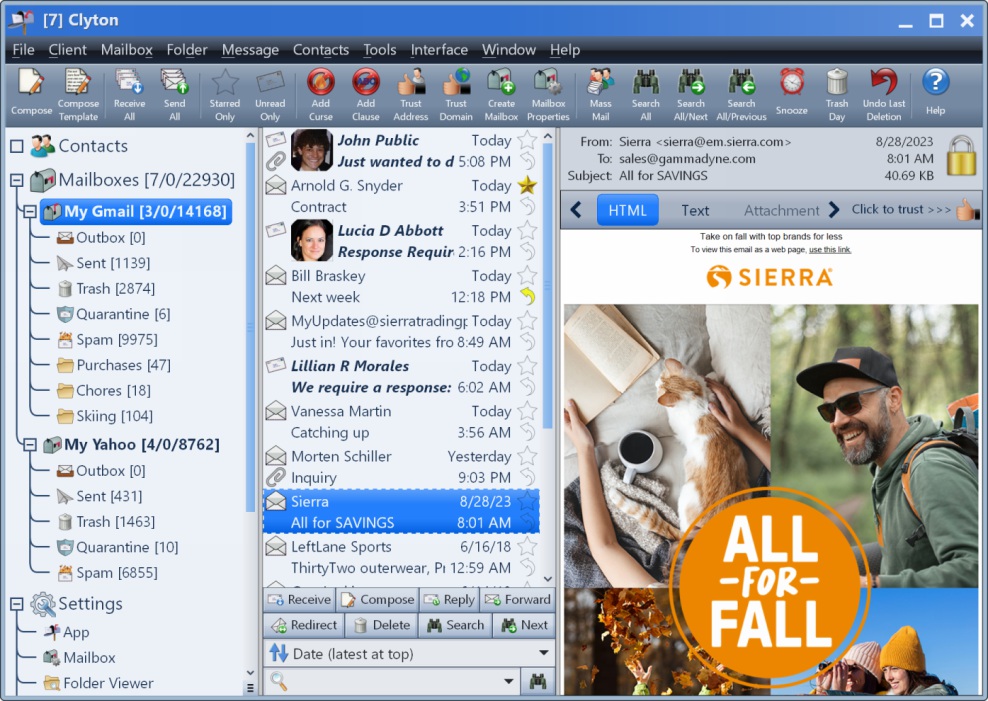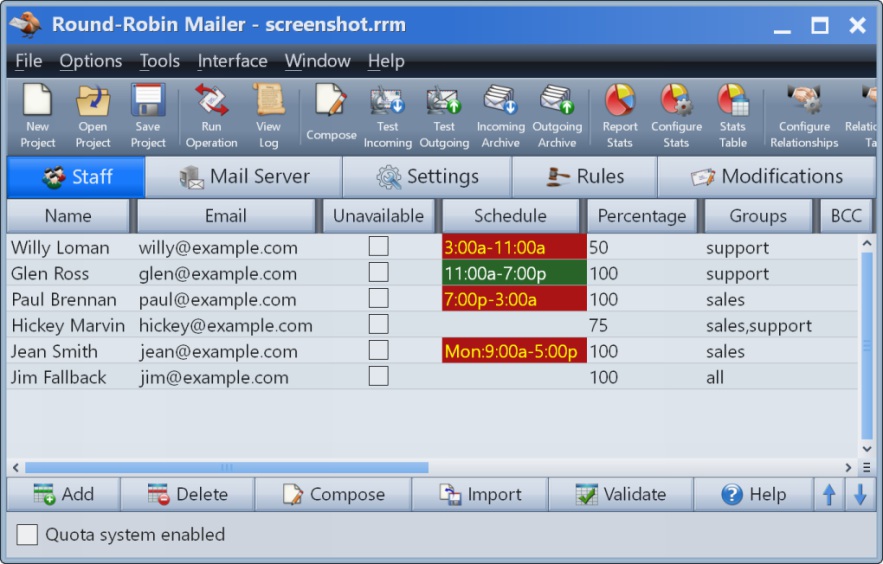Type: Freeware
Cost: $0
Size: 9.42 MB
Release date: Feb 18 2016
Platform: Win2000,WinXP,Win7 x32,Win7 x64,Windows 8,Windows 10,WinServer,WinOther,WinVista,WinVista x64
Publisher’s Site: http://www.Gammadyne.com
Publisher’s Product Page: http://www.gammadyne.com/conkeep.htm
Country: United States of America
Cost: $0
Size: 9.42 MB
Release date: Feb 18 2016
Platform: Win2000,WinXP,Win7 x32,Win7 x64,Windows 8,Windows 10,WinServer,WinOther,WinVista,WinVista x64
Publisher’s Site: http://www.Gammadyne.com
Publisher’s Product Page: http://www.gammadyne.com/conkeep.htm
Country: United States of America
Connection Keeper is an invaluable time-saving tool for dial-up users. This free program simulates Internet browsing (at a random interval) to prevent the connection from appearing idle, thus preventing your ISP from dropping the connection due to inactivity. Connection Keeper can also automatically close many types of popup windows, such as those asking if you wish to stay connected. And if the connection is lost, Connection Keeper can automatically dial back in, restoring the connection as fast as possible. It can also monitor websites, DNS records, and DNS blacklists. Save your time and sanity – try Connection Keeper today.