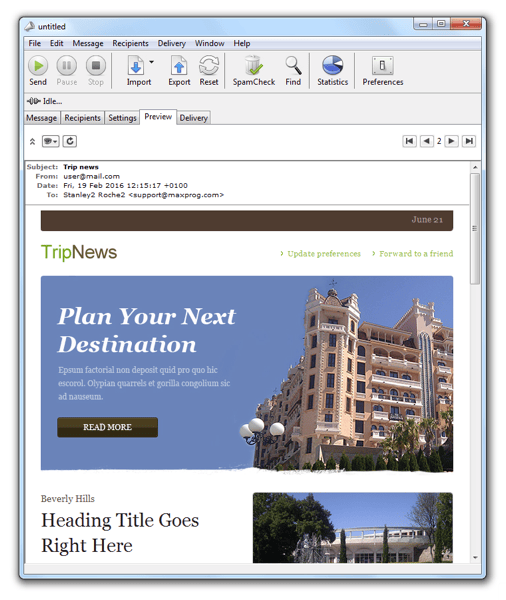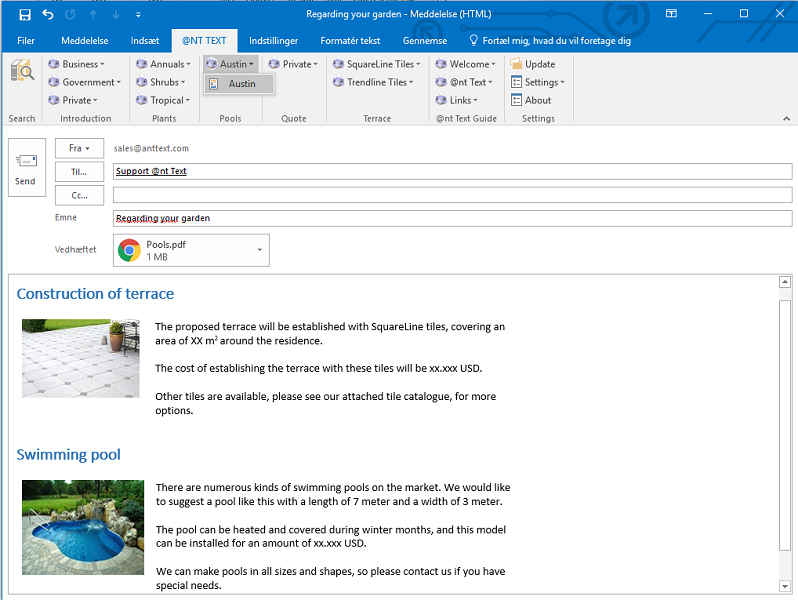Type: Shareware
Cost: $14.95
Size: 834.00 kB
Release date: Sep 10 2016
Platform: Win2000,WinXP,Win7 x32,Win7 x64,Windows 8,Windows 10,WinServer,WinOther,WinVista,WinVista x64
Publisher’s Site: https://www.anttext.com Publisher’s Product Page: https://anttext.com Country: Denmark

Ant Text is a new fast and efficient way of writing e-mails, for all who are repeatedly using the same texts.
You can define your own texts, hieracy, attachments and shortcuts based on your filestructure.
At the same time Ant Text ensures the quality and consistency of the e-mails you write, and you’ll only have to maintain critical information in one place, throughout your organization.
Furthermore you can automatically attach MS Office files and other filetypes to your e-mail, with a single click. No more wasting time looking for the right documents.
@nt Text saves you time if you are using the same texts and attachments over and over again, and eliminates the frustration of finding, copying & pasting texts whenever you write your e-mails.
You can also use Ant Text together with Excel or LinkedIn for sending several personalized e-mails with only one click, to your contacts in LinkedIn or contacts from your ERP/CMS system.