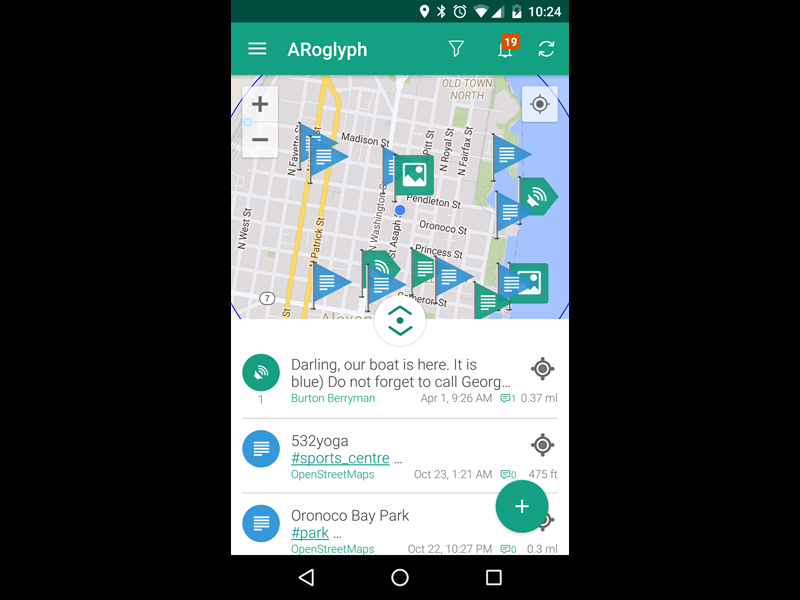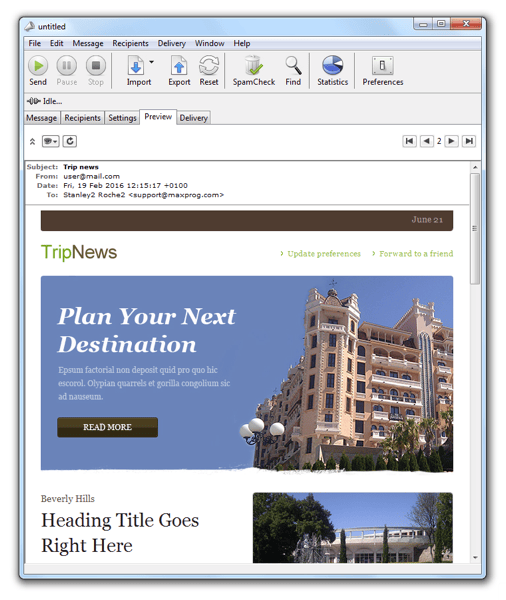Cost: $0
Size: 15.00 MB
Release date: Feb 25 2016
Platform: Android
Publisher’s Site: https://aroglyph.com/
Publisher’s Product Page: https://aroglyph.com/
Country: United States of America
Prehistoric people wrote their notes on the walls of their caves. With ARoglyph you don’t have to — instead you can place your marks on the new layer of reality.
Share your ideas with people around you and see what others have shared via ARoglyph. Put marks to the map and let people see, comment and share those marks.
With text, voice or graphic marks you choose how to use new possibilities of communicating with people nearby that the platform offers.
Talk to everyone around or leave an Easter egg for your friends to see, turn others’ attention to the wonderful sightseeing or comment on the service offered at your location, mark your car to find it later or mark a place for friends to meet, create virtual map for public events and let passers by know about what you offer – use ARoglyph for your pleasure and benefit.
Help making ARoglyph community better by voting for or against marks. Earn points for great marks and smart comments and convert those points to exclusive gifts and other benefits. Gain achievements and compete with your friends.
ARoglyph features:
– public marks and marks with limited visibility
– visibility distance can be set from 20 to 1000 meters (60 to 3000 feet)
– the mark can stay visible from 20 minutes to 3 months
– text marks, picture marks, drawings and voice (audio) notes
– people can vote for or against the mark and share the mark to social networks
– you are notified when someone comments for your mark or votes for it
– Android Wear application lets you receive notifications and add marks right from your smartwatch