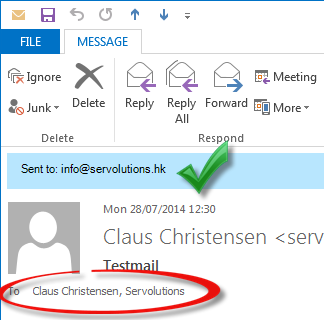Cost: $0
Size: 2.86 MB
Release date: Jul 18 2015
Platform: Win2000,WinXP,Win7 x32,Win7 x64,Windows 8,WinServer,WinOther,WinVista,WinVista x64
Publisher’s Site: http://eyecomtec.com
Publisher’s Product Page: http://eyecomtec.com/70-ECTkeyboard
Country: Switzerland
The program can be coupled with eye tracking applications (ECTtracker), allowing to select characters in a text matrix through eye movements and blinking. It also supports direct input of characters from the virtual keyboard through contracting a muscle or a group of muscles, drawing the air (with ECTlistener) or other means available to people with limited motor skills.
The main window of the program is a text matrix with a set of symbols or pictograms, the appearance and the order of which can be customized by the user. ECTkeyboard allows to enter text using different methods : Step by step- mode , in which the program highlights one character after another , and the user selects the desired character through blinking or other accessible action; Coordinate mode ( when the selection is made horizontally and vertically) where the user first indicates the row or the column before selecting the desired character in them; Separating regime, where the entire text matrix gets divided in two, after being selected the part containing the desired letter splits in its turn, and so-on until a single character is selected ; Virtual keyboard mode allows to work with a mouse or another manipulator device. Operating modes are suitable for different groups of users with limited motor skills; all typed text is registered to a file.
ECTkeyboard has a simple interface, but at the same time a plurality of customizable settings. Almost any parameter can be modified – the number of letters in a row or column, matrix colors, colors and font style of a selected cell or to the entry delay, allowing to choose the most comfortable work pace, avoid fatigue and make working with ECTkeyboard as comfortable as possible. All settings can be imported to files allowing to quickly switch them.