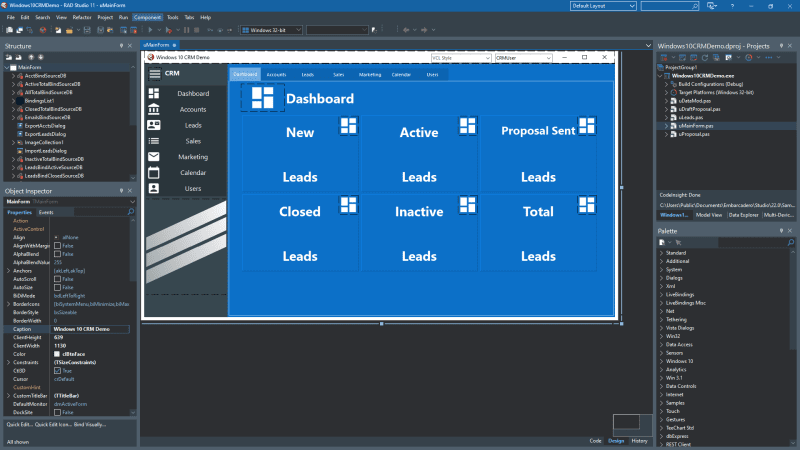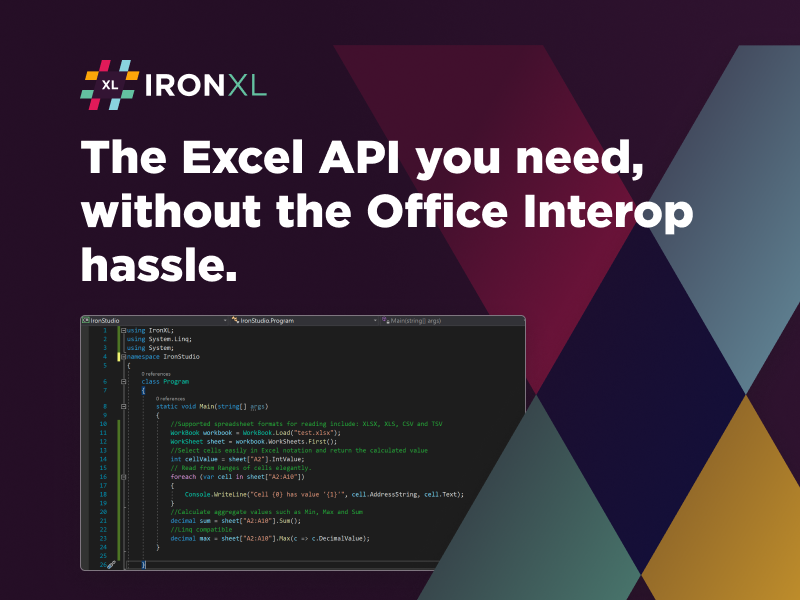Product Page: https://ironsoftware.com/csharp/excel/docs/questions/c-sharp-excel-interop/
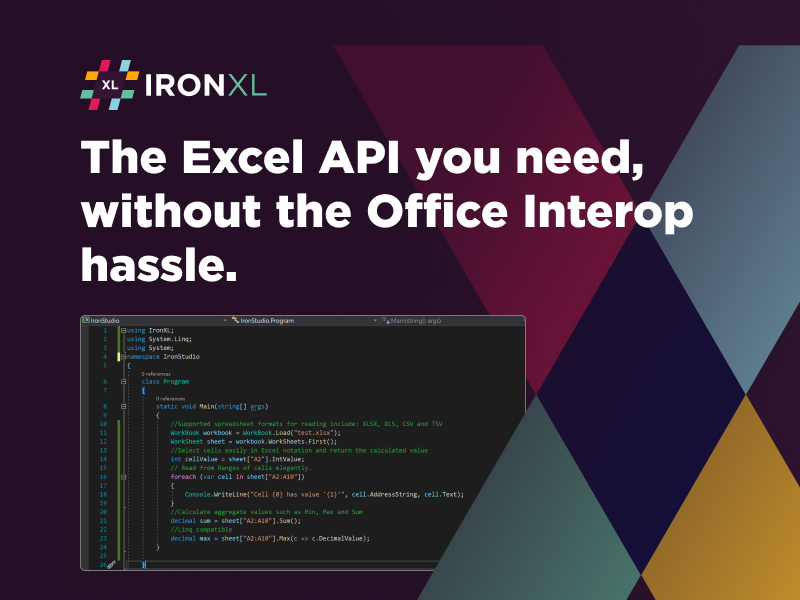
Practically every modern business in today’s ever-changing consumer-driven world relies on spreadsheets for daily operations. It could be something as simple as tracking volunteer hours at a non-profit or deciding what inventory needs your online retailer has for the next holiday season. Whatever the demand, your team doesn’t want to waste time working through error-prone open-source solutions or spending a massive financial investment with Microsoft Excel. Instead, it makes more sense to use the new C# Excel Interop available from the expert team at IronSoftware.
This easy-to-use tool fully supports .NET 5, Core, Standard, Framework, and Azure inside of your native project build. That means your end users will be able to safely create, edit, read, manipulate, and format spreadsheets without ever having to leave your application or web-based project. This is because the Csharp Excel Interop works with the same spreadsheet formatting users have come to expect, like System.Data.DataSet and System.Data.DataTable objects.
With C# Excel Interop, your end users will still benefit from the many familiar formatting and file types they’ve come to expect. This includes quickly converting files like .xls, .xlsx, .json, .csv, .tsv, and many more. There are also exporting options that ensure documents are easier to share across a company’s internal/external environment as well as with shareholders and outward-facing reports.
Everything about this tool is free to use while you are still in the development phase of your project build. You never have to pay anything until you have achieved deployment/product launch. IronSoftware provides a wealth of information on this tool available at https://ironsoftware.com/csharp/excel/docs/questions/c-sharp-excel-interop. You can also download a copy for yourself at https://www.nuget.org/packages/IronXL.Excel. Time to elevate the value of your next project build with the capabilities of C# Excel Interop from IronSoftware.