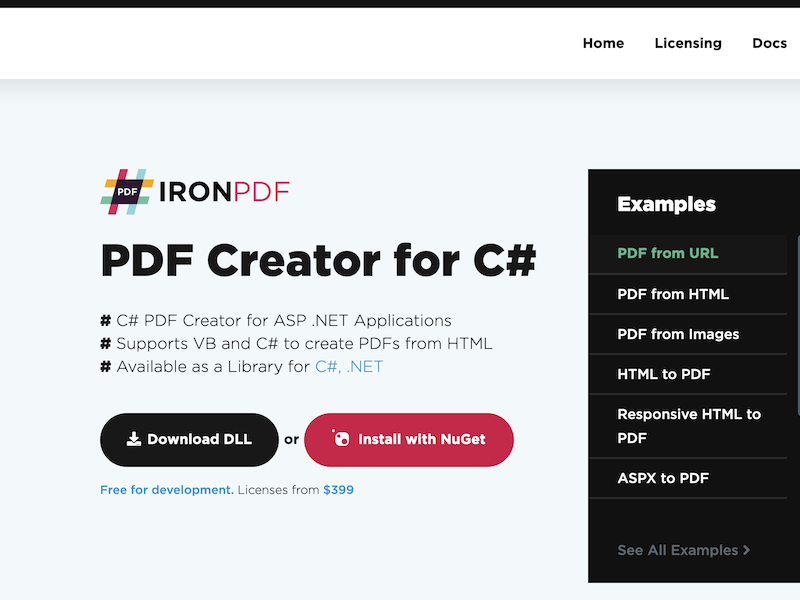Product Page: https://ironpdf.com/blog/using-ironpdf/csharp-pdf-generator/

With PDF Generator C#, you can increase your next projects flexibility to meet the ever-changing demands of the current consumer-driven marketplace. Instead of having to pay a massive upfront cost to integrate this enhancement, the team at IronSoftware made its tool available for free while you’re still in the development phase of your project build. That means less financial reasonability compared to off-the-shelf solutions and fewer bugs from open-source software, so you can streamline operations.
With an infrastructure fully supporting .NET 5, Core, Standard, and Framework, PDF Generator C# allows you to integrate text, images, ASPX, HTML, URLs, and more into complete PDF documents. This is further enhanced by the Pixel Perfect Rendering of the tool that ensures a clear, crisp image or document so your end users can send invoices, build reports, and encourage digital transformation of their paper document systems.
As having PDF capabilities is necessary across many industries, you’ll be adding significant value to your final product. Everyone from legal teams issuing summons for depositions to the local water plan sending out invoices requires PDF documentation inside of their mobile and web applications. That includes maintaining higher security standards through the use of permissions, passwords, digital signatures, and metadata. You’ll never have to worry about the wrong recipient opening a sensitive data asset again with this C# PDF Generator solution.
IronSoftware made sure to provide robust community support and documentation surrounding the new PDF Generator C# tool available at https://ironpdf.com/blog/using-ironpdf/csharp-pdf-generator. You can also download a free-to-use copy at https://www.nuget.org/packages/IronPdf. You’ll only have to pay for a license of PDF Generator C# when you are ready for deployment.