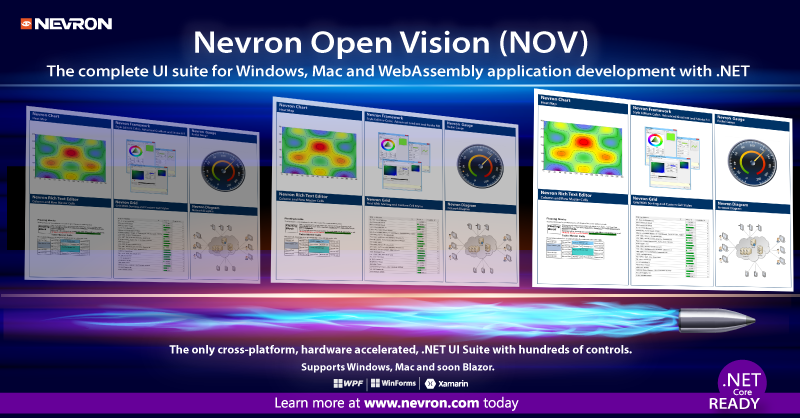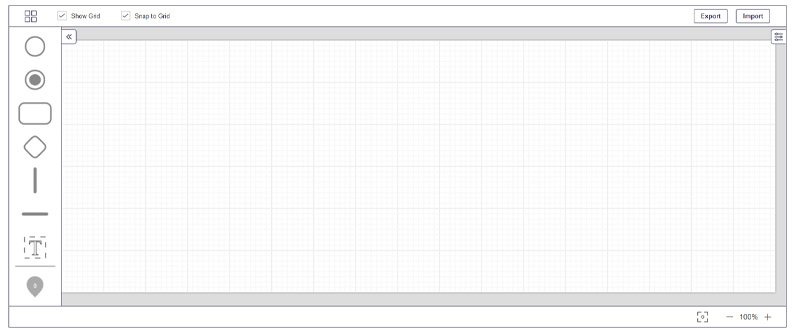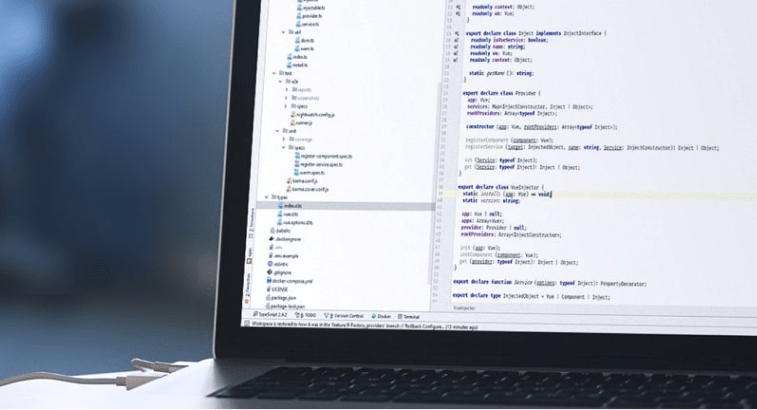Product Page: https://scand.com/products/vue-injector/

Vue Injector is an open-source dependency injection library for Vue.js created by a team of front-end developers at SCAND. It includes a number of instances that can be used for the implementation of the dependency injection pattern. Also, it includes the following:
Dependency injection for components
Construction of the injected services
Accessibility of Vue application from service
Utilization of decorators for convenient operation
The main benefits of Vue Injector:
Provides developers with the ability to utilize dependency injection an important design pattern that is not included in Vue.js framework by default
Provides convenient mechanism of data transfer
Allows creating both a service and a service factory
Allows requesting the service instead of creating it, providing the ability to depend on interfaces rather than concrete types
Provides the ability to implement event bus
Promotes the applications flexibility, efficiency, and robustness
Allows creating easily testable and maintainable applications
Visit https://scand.com/products/vue-injector/ to read the documentation and learn all the details.