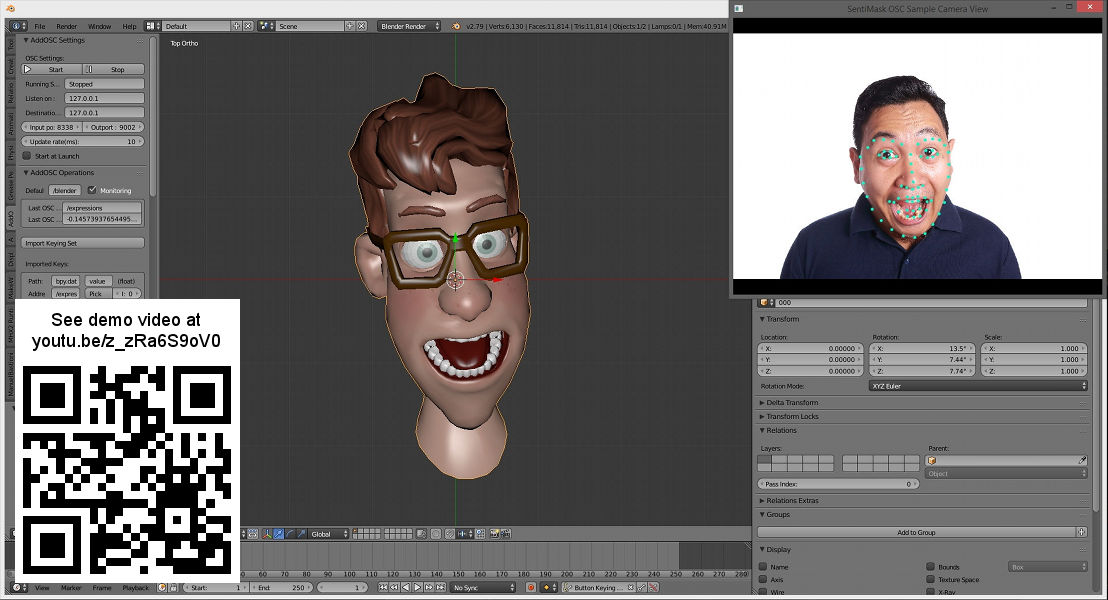Product Page: https://fastpdfservice.com/solutions/api
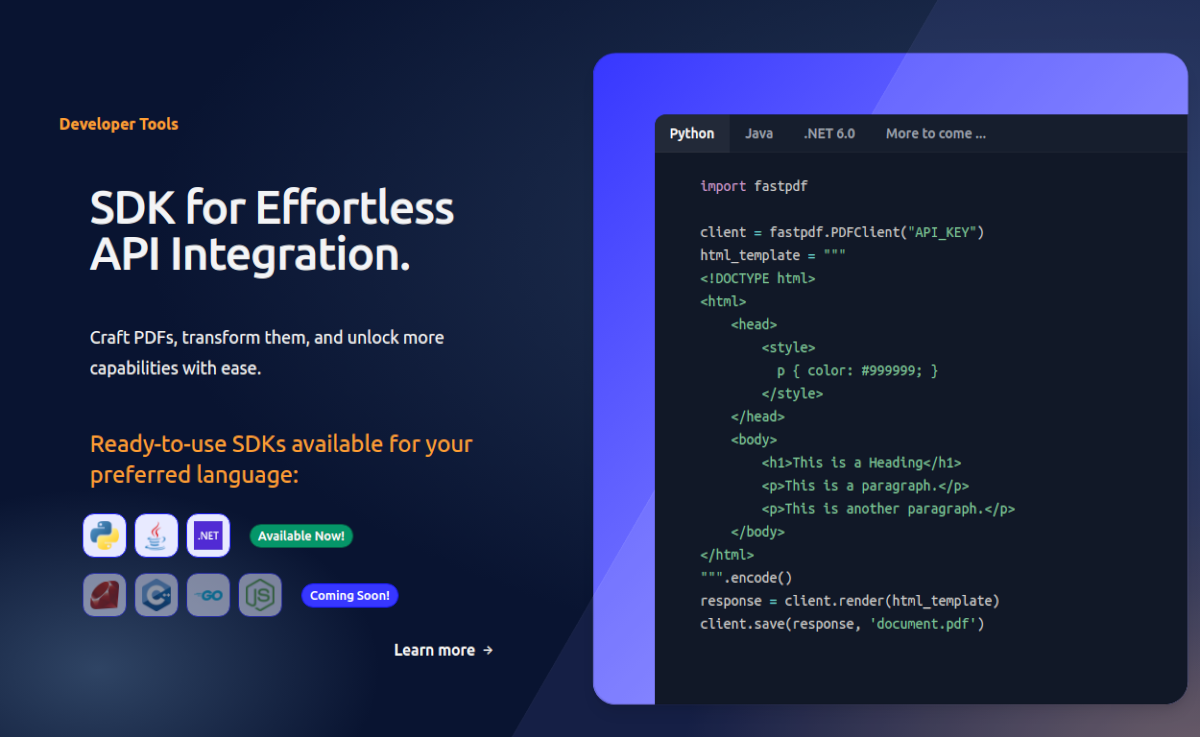
FastPDF Service introduces a Cloud PDF API/Library, designed to significantly enhance and streamline software development across various programming platforms. This comprehensive library is seamlessly compatible with a wide range of programming languages, including C#, Java, JavaScript, and more, making it an incredibly versatile tool for developers. Our API simplifies the complex process of PDF creation and manipulation. It supports a broad spectrum of technologies such as HTML, JavaScript, CSS, and various image formats, ensuring seamless integration into your existing projects. This compatibility empowers developers to maintain a consistent workflow, reducing the learning curve and speeding up the development process. A standout feature of FastPDF Service is its online template management system. This intuitive and user-friendly platform allows for the easy creation, editing, and storage of PDF templates. This feature is particularly beneficial for projects that require repetitive PDF generation with varying content, enabling developers to automate and streamline these processes efficiently. FastPDF Service offers a token-based usage system. This flexible approach ensures that you only use what you need, optimizing resource allocation and cost-effectiveness. The token system is particularly advantageous for small to medium-sized projects, where budget and resources may be more limited. FastPDF Service provides free accounts, making it accessible to a wide range of users – from individual developers working on personal projects to larger teams in corporate settings. This inclusivity fosters a community of innovation and collaboration. Overall, FastPDF Service is more than just a PDF API; it’s a comprehensive solution that empowers developers to achieve more with less effort. Whether you’re working on a small-scale project or a large enterprise application, FastPDF Service delivers reliability, efficiency, and quality in PDF processing.