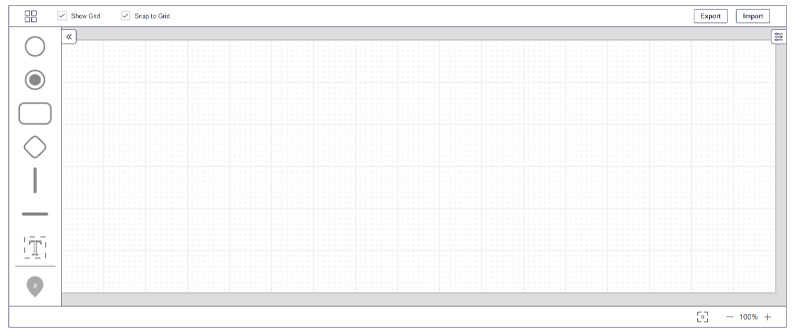Type: Shareware
Cost: $2999
Size: 4.02 MB
Release date: Jun 18 2021
Platform: Win2000,WinXP,Win7 x32,Win7 x64,Windows 8,Windows 10,WinServer,WinOther,WinVista,WinVista x64
Publisher’s Site: http://www.easefilter.com
Publisher’s Product Page: https://www.easefilter.com/Forums_Files/EncryptOnTheGo.htm
Country: Canada
Cost: $2999
Size: 4.02 MB
Release date: Jun 18 2021
Platform: Win2000,WinXP,Win7 x32,Win7 x64,Windows 8,Windows 10,WinServer,WinOther,WinVista,WinVista x64
Publisher’s Site: http://www.easefilter.com
Publisher’s Product Page: https://www.easefilter.com/Forums_Files/EncryptOnTheGo.htm
Country: Canada
The file encryption on the go provides file protection at rest, automatically encrypt your file when it was shared, moved or copied from one system or user to another. File encryption on the go can be applied on a file-by-file basis, or applied to all files within a protected folder to specific processes. Protect your files against the unauthorized access, the data was encrypted when the unauthorized processes read your files from the protected folder. The EaseFilter File Encryption On The Go SDK was implemented with Windows transparent file system filter driver in Windows kernel level. File encryption or decryption is transparent to user or application with transparent file encryption engine. The files in the protected folder are not encrypted in the local disk, the data will be encrypted only when the unauthorized processes read the files from the protected folder, it won’t change the files in the local disk, the files always are clear in local disk.