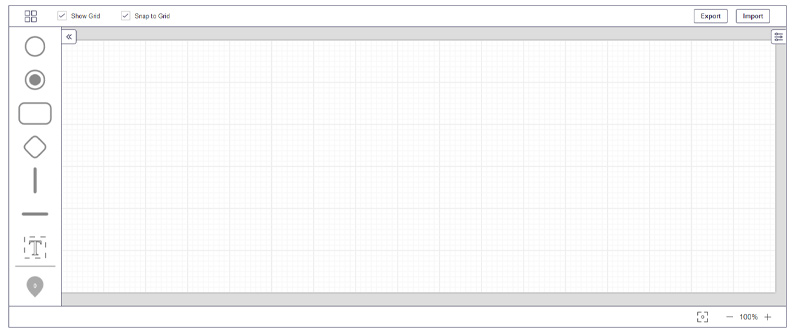Product Page: https://www.embarcadero.com/products/delphi
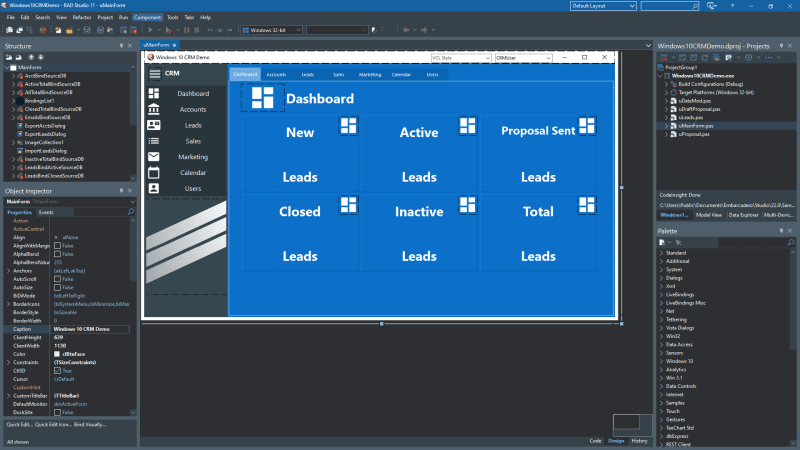
Delphi is the world’s most advanced integrated IDE for rapid development, with powerful features and award-winning visual design tools for building high-performance native applications for multiple platforms. Efficiently use a single codebase to rapidly develop and maintain blazingly fast, visually and technologically impressive apps for billions of users on Windows, macOS, iOS, Android, and Linux. Consistently deliver projects on time and under budget by leveraging database access components, data binding technologies, and best-in-class Windows desktop UI library and get your applications for Windows 11. Features that deliver 5x development productivity make Delphi a favorite among independent developers and enterprise development teams. Free trial signup: https://www.embarcadero.com/products/delphi/start-for-free