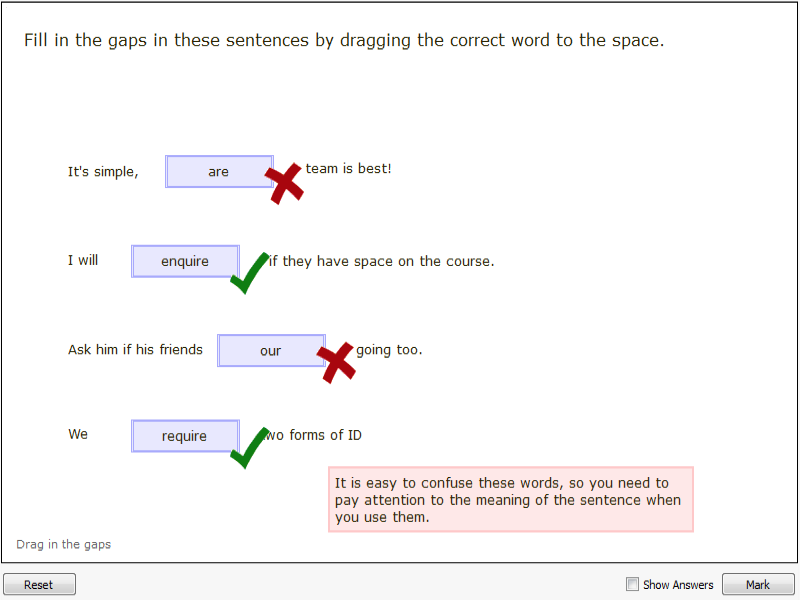Cost: $0
Size: 871.00 kB
Release date: Sep 10 2016
Platform: Win2000,WinXP,Win7 x32,Win7 x64,Windows 8,Windows 10,WinServer,WinOther,WinVista,WinVista x64
Publisher’s Site: http://www.LangOver.com
Publisher’s Product Page: http://www.LangOver.com
Country: Israel
With LangOver 5.0 you’ll be able to convert your text quickly between languages. Just Click "F10" and your text will be fixed! LangOver 5 is free and Supports ANY language!
Use F10 (For mix-up between languages)
Just click F10 – and your text will be fixed!
LangOver support any language.
It can convert from ANY LANGUAGE to ENGLISH,
and from ENGLISH to ANY LANGUAGE.
Use "F10": (For mix-up between languages) – Just click F10 and your text will be fixed!
Use "SHIFT+F10": for converting upper / lowercase text: ABC abc
Use "F6": For reversing a text, In addition LangOver can reverse your text: ABC CBA
Use "Control+G": TO search in Google
Use "Control+T": TO translate your text by Google