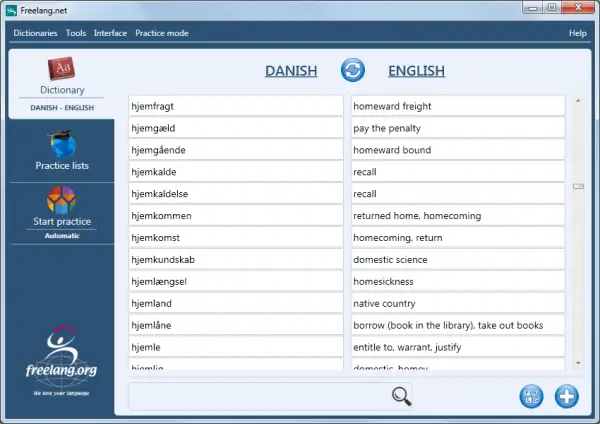Cost: $27
Size: 9.44 MB
Release date: Mar 31 2016
Platform: Win2000,WinXP,Win7 x32,Win7 x64,Windows 8,Windows 10,WinServer,WinOther,WinVista,WinVista x64
Publisher’s Site: http://www.brainstormpro.com
Publisher’s Product Page: http://www.brainstormpro.com
Country: United States of America
Unsurpassed Lookup Speed and Ease of Use.
Software for:
Thesaurus for finding synonyms
Article writing and content writing
SEO Keyword Research
Professional book, product and food reviews
Freelancer Writers
Wordpress blogging, blog post ideas
Increase Salary as Translator
Helpful for ESL students and Writers
Business software for marketing professionals
Helps students get better grades and prepare for SATs & (I)GCSE or A Level exams
Helps teachers develop course work, write books, manuals and classroom assignments
Great for poets, songwriting and lyrics software with built in rhyming engine.
Fiction and non-fiction writing
Self publishing
Increase sales with lead generation and boost local any business (i.e. restaurants and real estate).
Writing templates available
Develop logos, taglines and branding
Brainstorm to discover the best domain name and register it.
Medical and legal dictionaries
Musicians write better music, poetry and freestyle rapping
Self help and independent learning
Educational software
Current languages supported: English, Spanish, French, Italian, Russian
Coming soon: Hebrew, Arabic, German, Swedish, Chinese, Japanese, Singalese, Portuguese, Bulgarian, Catalan, Czech, Danish, Dutch, Estonian, Finish, Greek, Hungarian, Norwegian, Polish, Afrikaans and more!
Download The Free Edition For:
Up To 20x The Synonyms & Related Words Of A Regular Thesaurus
Search Up to 10 Words At One Time
Easy Copy/Paste features
Multi Language Thesaurus
Increase productivity
Dictionary lookup to view definitions and words used in context
Rhyming Engine
Plus more plugins and add-ons in development.