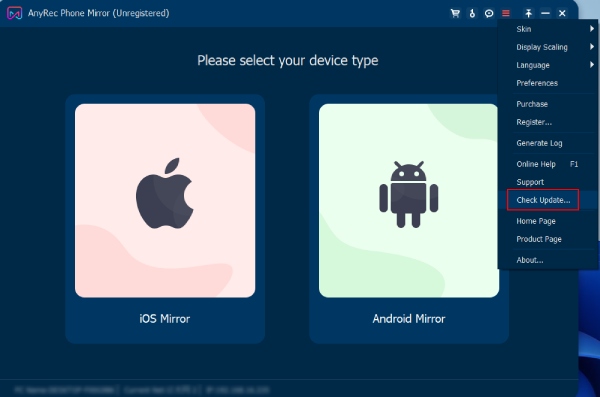Product Page: https://www.acdsee.com/en/products/photo-studio-professional

Your photos will thank you.
Bring out the best in your photos with ACDSee Photo Studio Professional 2023’s extensive RAW image editing and digital asset management toolset designed to streamline your workflow.
Selections, Evolved
With curves like these, what other tool could you need? The Polygon Selection tool has evolved into the Shape Selection tool, giving you more refined selections. Youll be able to perfect curved and cornered selections, making it easier than ever to select and tweak your favorite images.
Simplified Photo Merging
Utilize the new Photomerge tools to effortlessly combine multiple images into one. Use the Panorama Stitching tool to make wide panoramic shots, run High-Dynamic Range (HDR) to produce highly detailed photos, or apply Focus Stack to create an image with unparalleled depth of field.
A Painless Search Pane
Make the challenge of hunting for files a thing of the past with the new Advanced Search feature. Choose from numerous search criteria, including ACDSee Metadata and EXIF & IPTC fields. Built-in logic for AND/OR states let you narrow down results to a microscopic level.
Find Photos Faster
Quick Searchs all new search types allow you to quickly perform more complex searches. Select from a variety of search types such as Contains All, Contains Any, or Starts with and Ends with. Look back in your Quick Search history to find a list of all your recent searches, and spend less time waiting with its improved speed.
Non-Destructive RAW Photo Editing
With Develop mode, non-destructive editing has never been easier. ACDSees industry-leading Light EQ, Color and Tone Wheels, Noise Reduction, and local adjustments give you an edge over the competition. Create spectacular new looks in a single click with Develop presets.
Enhance Your Vision
Realize your creative edge with Edit modes wide array of adjustments, including enhancements such as Color LUTs, Liquify, and Smart Erase.