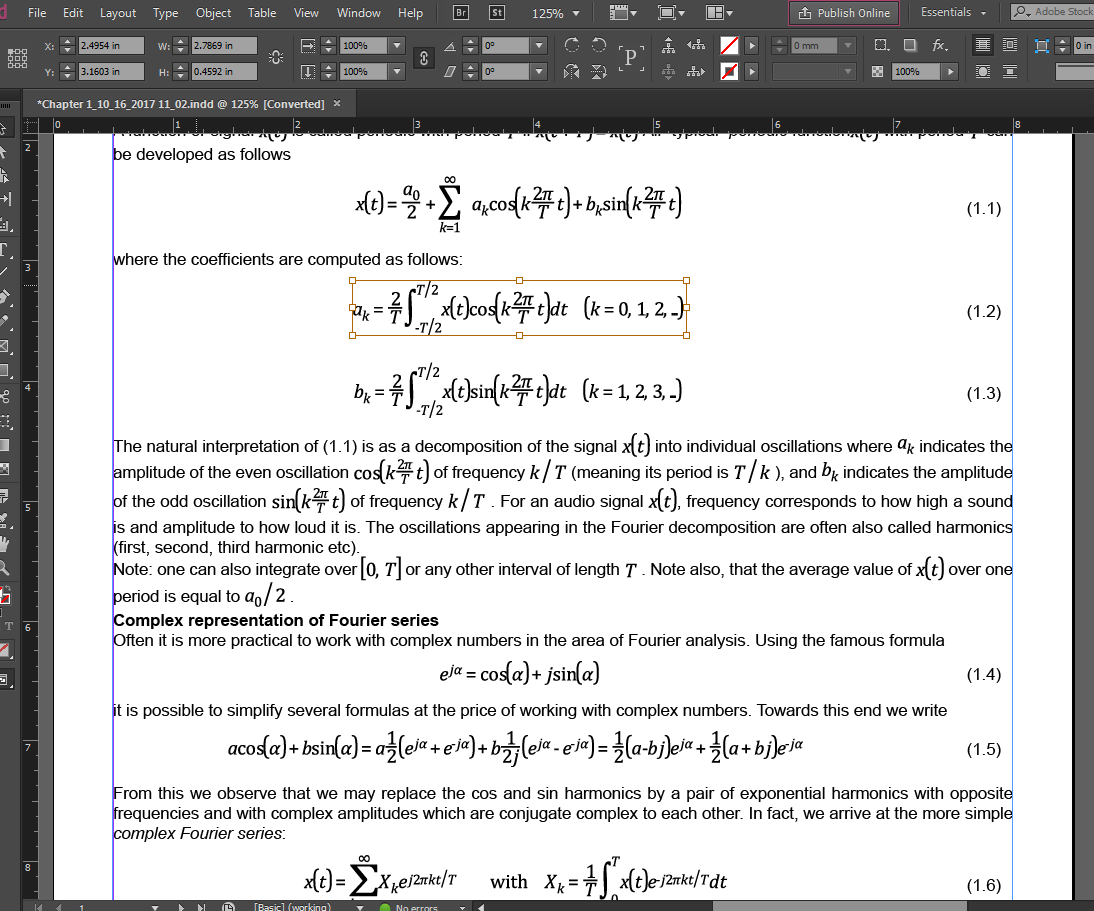Product Page: https://nanocad.com/products/nanocad-platform/

nanoCAD Plus – easy-to-use low cost CAD software delivering great user experience by providing classic interface and native .dwg support. Being the ultimate in 2D design tools, nanoCAD Plus has been built to deliver design and project documentation regardless of the industry or enterprise.
nanoCAD Plus has been specifically designed to help enterprises experience a seamless transition to emerging cost effective model of using a simple all-inclusive subscription program. Any engineer or designer who has previously used popular CAD applications will find it very easy to start using nanoCAD Plus from the very first run.
nanoCAD Plus is a full featured, fast, lightweight and reliable 2D design tool. nanoCAD Plus has been designed with ease of use in mind. Migration to nanoCAD Plus will hardly take you more than 10 minutes since nanoCAD Plus delivers:
– Classic CAD interface. Any engineer could easily master nanoCAD Plus since everything is in their right places: menu, button icons, panels, command line, and the commands themselves are easily recognizable. This makes nanoCAD Plus migration extremely easy.
– Native *.dwg support. The world’s most popular file format for technical documentation – *.dwg – is the nanoCAD Plus native file format. Projects created using nanoCAD Plus and saved as *.dwg file can be easily opened and edited in any CAD application supporting *.dwg which in turn makes nanoCAD Plus the perfect tool for project collaboration and sharing.
– Ultimate design tool. nanoCAD Plus includes all necessary tools required for basic design and allows creating and editing 2D and 3D vector primitives, texts, tables, blocks, graphical technical documentation display and print settings using either a model or a sheet.
– Open API and application development. nanoCAD Plus has a traditional CAD application programming interface (API) that allows developing independent nanoCAD Plus based applications and additional automation modules.
![]()