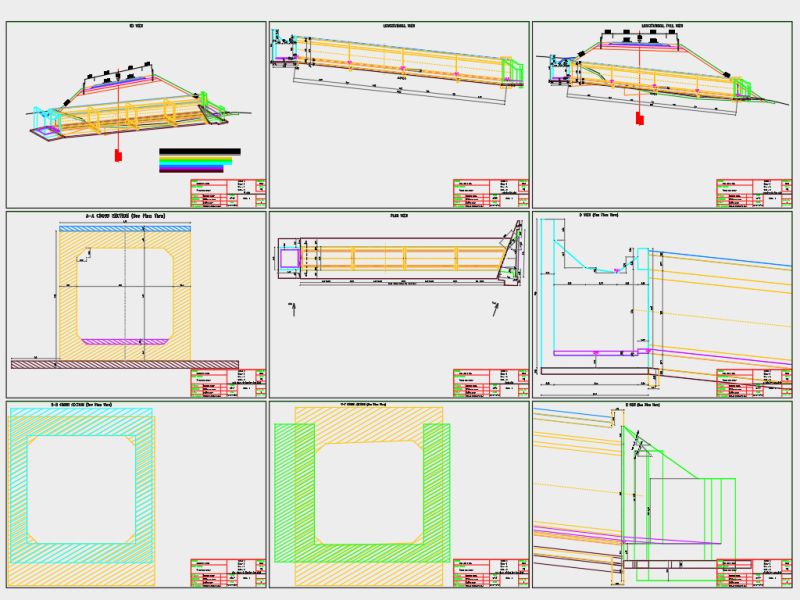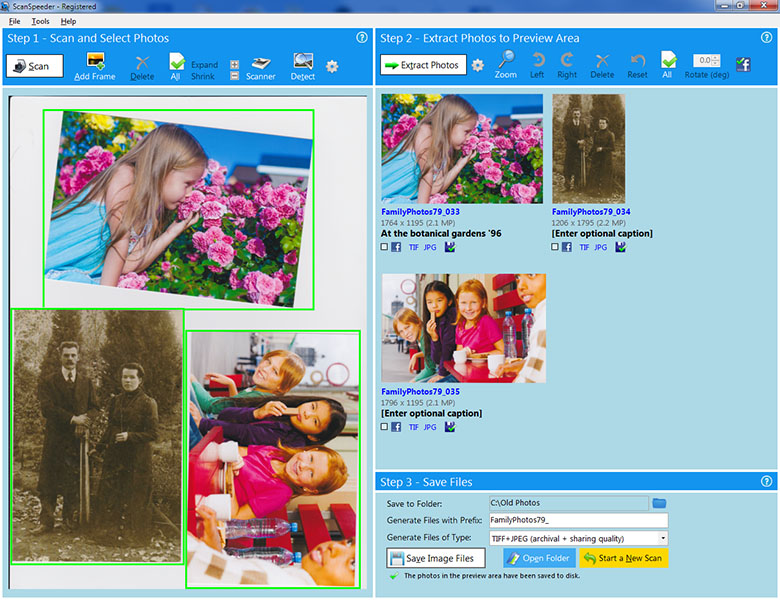Product Page: https://www.acdsee.com/en/products/photo-studio-professional
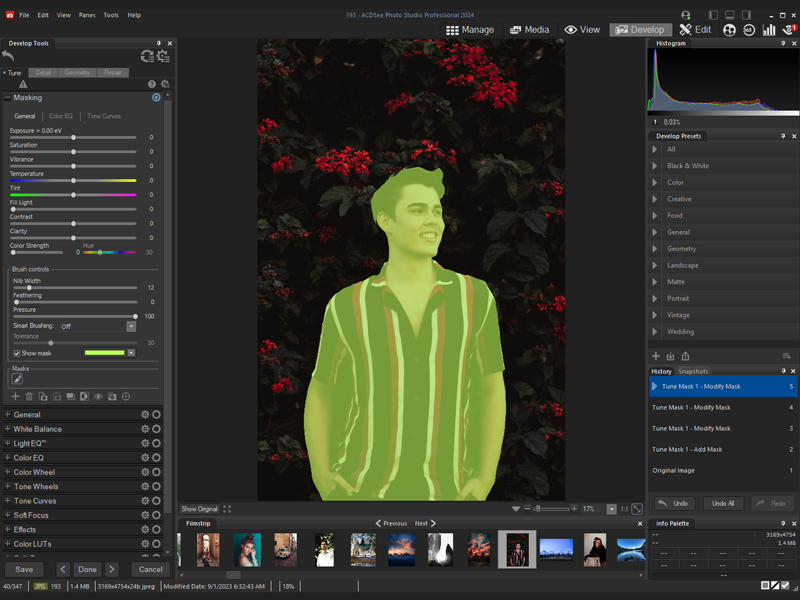
Develop Your Photos Like a Pro
Build photo albums you’ll be proud to share with ACDSee Photo Studio Professional 2024. The sophisticated RAW image editing and digital asset management toolset is fortified with industry-leading, local Artificial Intelligence (AI) powered features to significantly enhance your photography workflow.
Whats New in Photo Studio 2024?
Accomplish more while doing less, with ACDSee Photo Studio Professional 2024. This years release is packed with new and improved locally supported Artificial Intelligence features to make your life easier. Use AI Keywords to search and find photos faster than ever, cutting out the tedium of manually assigning keywords, or hunting through thousands of photos for the perfect one. With the new Develop Mode Masking panel, making complicated masks on your images is now a one-click task with new AI Subject, AI Background, and AI Sky. Create the perfect selections in Edit Mode with the newly added AI Select Subject, Background, and Sky tools. All this, plus overall performance and workflow improvements, take your photo collection from, that’s nice, to wow, how did you get that shot!?!
Highly Selective Artificial Intelligence
Save countless hours editing your images, including RAW files, using the new AI masking tools in Develop Mode. The redesigned Masking panel gives you new options to automatically mask the subject, background, or sky in your photos. The new panel also houses the classic brush, linear gradient, and radial gradient tools for efficient mask management. These masks allow you to easily edit specific parts of your photos, while preserving the original file, to truly bring out the best in your photos non-destructively.
Zero-Effort Searching with AI Keywords
Have you ever been looking for that certain photo, one you know you have, but just cant find? Say goodbye to the hunt with zero-effort AI Keywords.