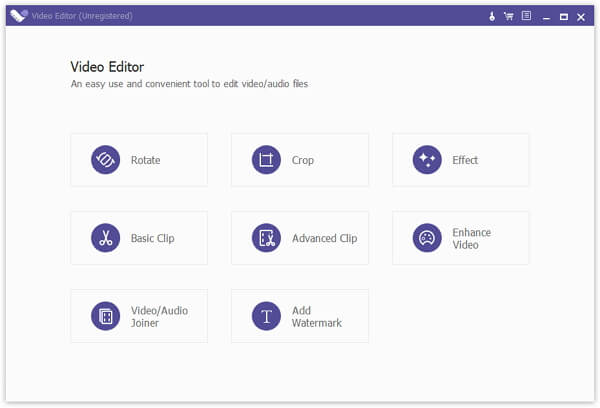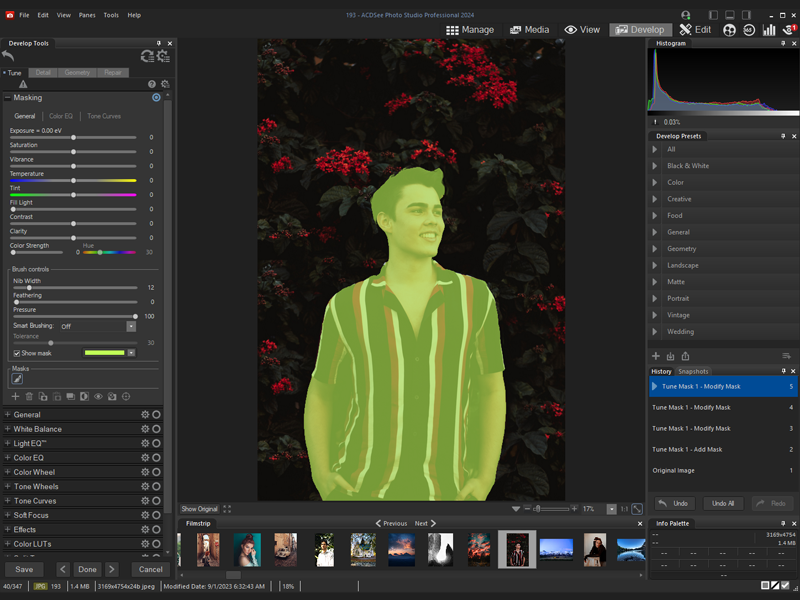Product Page: https://www.apeaksoft.com/slideshow-maker/

If you want to change your videos, photos and audio files into slideshow, absolutely, Apeaksoft Slideshow Maker is your best choice. With it, you can load your files from videos (MP4, MOV, AVI, FLV, WMV, MTS, M2TS, TS, M4V, RMVB, ASF, VOB, etc.), photos (JPG, JPEG, PNG, TIF, TIFF, BMP, GIF, etc.), and audio (MP3, AIFF, FLAC, AAC, WAV, WMA, M4A, etc.) and make your own slideshow videos without any hassle.
Key functions:
1. Make slideshow easily
With Apeaksoft Slideshow Maker, you only need to load your own videos, photos, audio files, and you could also add the background music if you want. Then click the Export button, you will get your wonderful slideshow videos.
2. Support all kinds of media formats
Apeaksoft Slideshow Maker supports various video formats, such as M4V, RMVB, ASF, VOB, DAT, 3GP, MOD, TOD, WebM, etc. For the photo formats, it supports JPG, JPEG, PNG, TIF, TIFF, BMP, GIF, etc. It also supports various audio formats, such as FLAC, AAC, WAV, WMA, M4A, OGG and so on.
3. Provide various themes
All kinds of slideshow themes such as Romantic, Fashion, Business, etc. are provided to create slideshow. You can choose the theme according to your demand. Besides the built-in slideshow themes, Apeaksoft Slideshow Maker has many text effects, transitions modes, filters and other elements to help you customize existing themes or make new themes.
4. Powerful editing functions
Apeaksoft Slideshow Maker also helps you to edit your videos and you can rotate/crop/clip videos, adjust contrast/saturation/hue/brightness, speed up or slow down videos, adjust audio volume, etc.