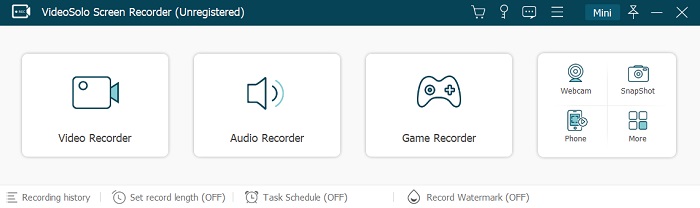Cost: $59.99
Size: 1.15 MB
Release date: Sep 22 2021
Platform: Win2000,WinXP,Win7 x32,Win7 x64,Windows 8,Windows 10,WinServer,WinOther,WinVista,WinVista x64
Publisher’s Site: http://www.acdsee.com
Publisher’s Product Page: https://www.acdsee.com/en/products/photo-studio-home
Country: Canada
Clean and simple Digital Asset Management (DAM) should not be an enigma lost in the mists of Shangri-la. Home 2022 offers photographers of any skill level the best DAM tools on the market. Easy to use and robust enough to tackle any challenge, Home 2022 includes diverse new tools such as the time-saving Media Mode for interacting directly with the ACDSee photo database; and People Mode, an AI engine that seamlessly places a name to a face. A vibrant and colorful perspective awaits you with Home 2022s improvements to Tone Curves and support for higher ISOs.
Putting a Name to a Face just got Easier
People Mode is new to ACDSee Home 2022 and is born of a union between ACDSees industry-leading Face Detection & Recognition feature and a keen application of machine learning. Photographers from all walks of life will enjoy the dedicated space for distinguishing by client, family member, or person of interest, allowing for the management of people by merging, renaming, or deleting faces, or taking labelling suggestions from the AI assistant for grouping similar unnamed people.
Filter at Lightning Speed
Media Mode is ACDSees database-driven powerhouse for viewing and accessing the folders you have either browsed in Manage mode or cataloged into the ACDSee database. This streamlined, uncluttered view of the media assets managed by ACDSee offers sorting, grouping, and filtering in any combination.
Unrivalled Digital Asset Management
ACDSee has superior file management capabilities. Finding, sorting, moving, organizing, and sharing everything you need for complete mastery over your photography workflow is right here, at your fingertips. No uploading or importing your images. Add ratings, hierarchical keywords, tags, categories, location data and customizable color labels. And for 2022, we have added SVG file support to our already extensive list of supported file types.