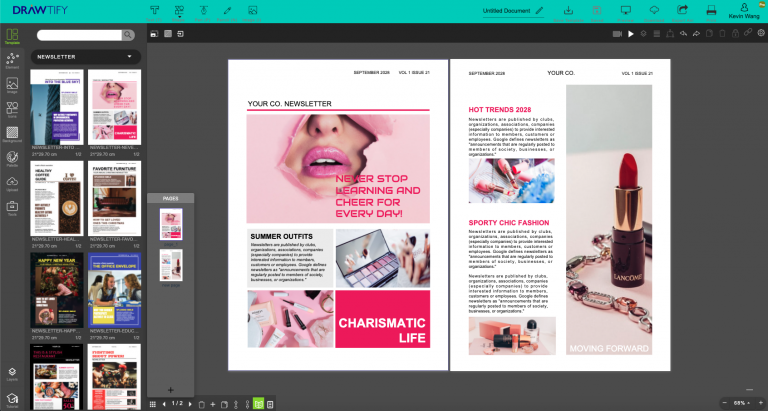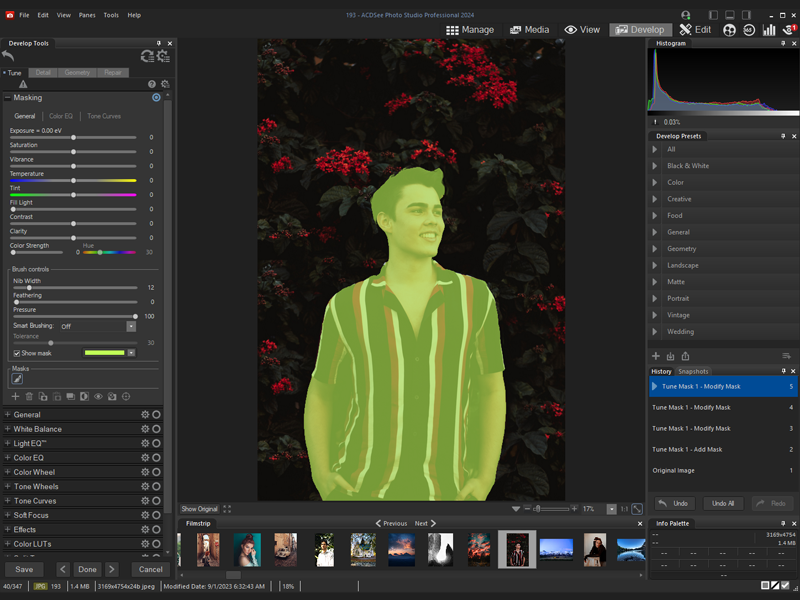Cost: $199
Size: 14.75 MB
Release date: Jun 01 2021
Platform: Mac OS X,
Publisher’s Site: http://www.markzware.com
Publisher’s Product Page: https://markzware.com/products/qxpmarkz/
Country: United States of America
QXPMarkz gives you the ability to open and then convert native QuarkXPress files (.qxp, .qxd files) to different formats – all without QuarkXPress being loaded on your computer. It allows you to export QuarkXPress files to IDML, PDF, TIFF, PNG, JPEG, GIF, and other non-proprietary file types. Also, you’ll be able to open .QXP files in previous versions of QuarkXPress.
Main features:
Open an IDML version of your Quark file in InDesign, or Affinity Publisher 1.8 or greater
Export your QuarkXPress document as IDML. PDF, TIFF, PNG, JPEG or GIF
Extract the text out of your Quark file as TXT (plain text), RTF (Rich Text Format) or HTML
Open multiple files at one time
Select an application to open your converted file, either manually or as a more permanent workflow feature.