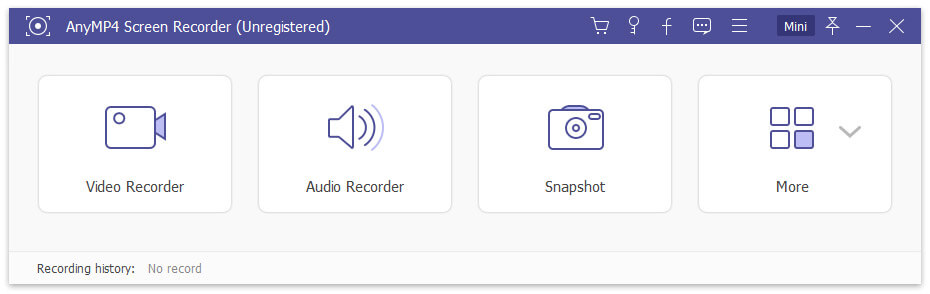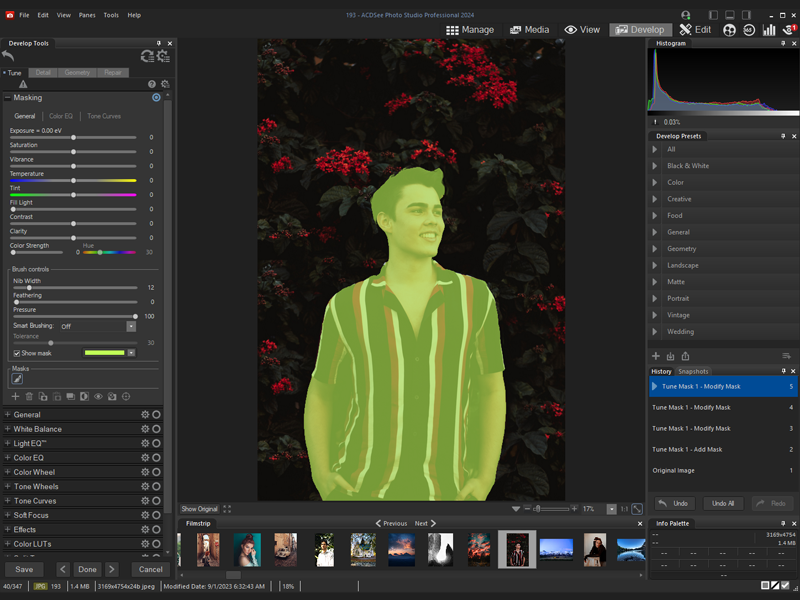Cost: $149.95
Size: 7.85 MB
Release date: May 04 2021
Platform: Win2000,WinXP,Win7 x32,Win7 x64,Windows 8,Windows 10,WinServer,WinOther,WinVista,WinVista x64
Publisher’s Site: https://www.datanumen.com
Publisher’s Product Page: https://www.datanumen.com/psd-repair/
Country: Hong Kong
Main Features:
1. Support to recover PSD and PDD files produced by all versions of Adobe Photoshop.
2. Support to recover the image as well as the separate layers.
3. Support to recover pixels, dimension, color depth and the palette of the image and layers.
4. Support to recover uncompressed and RLE comressed images.
5. Support to recover PSD image with depth of 1, 8, 16, 32 bits per channel.
6. Support to recover PSD image with color mode of bitmap, grayscale, indexed, RGB, CMYK, mutlichannel, duotone, lab.
7. Support to repair PSD and PDD files on corrupted medias, such as floppy disks, Zip disks, CDROMs, etc.
8. Support to repair a batch of Photoshop image files.
9. Support integration with Windows Explorer, so you can repair a Photoshop image file with the context menu of Windows Explorer easily.
10. Support to find and select the PSD and PDD files to be repaired on the client computer.
11. Support drag & drop operation.
12. Support command line parameters.