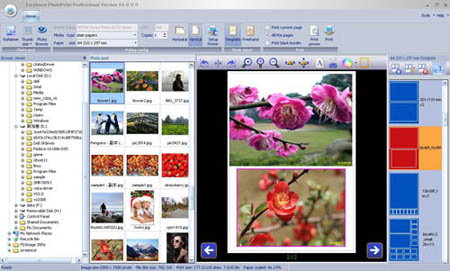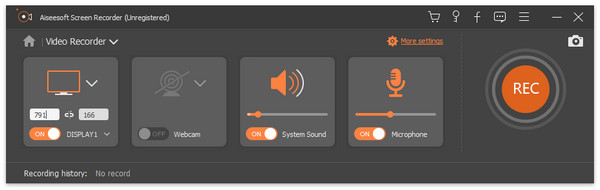Type: Shareware
Cost: $43.50
Size: 209.57 MB
Release date: Nov 18 2020
Platform: Win2000,WinXP,Win7 x32,Win7 x64,Windows 8,Windows 10,WinServer,WinOther,WinVista,WinVista x64
Publisher’s Site: https://www.tracker-software.com Publisher’s Product Page: http://www.tracker-software.com/product/pdf-xchange-editor Country: Canada

Full Page Text Content Editing, Extended OCR options, OCR, Google Drive, One Drive, Microsoft Office, SharePoint, Dropbox, Box.com Support, Spellchecker, Expanded XFA forms support, Listen/add audio comments, Add/Edit/Move Bookmarks, View embedded Multimedia support, Significantly improved rendering and page load speed, New Extended Digital Signature Support, PDF Security Support, Add Comments and Annotations, Add & apply Custom Stamps, Direct Content Editing (Paths & Images), Combine PDFs open/closed pdfs, Import Directly from XPS and other support formats, Bates Numbering, Send PDF files via email, Crop/Insert/Delete Pages, Scan Direct to PDF, Compatible with Windows XP and later, Plug-Ins for both MS IE or Firefox Browser’s, Fastest Document search, Convert PDF to Power Point, Portfolio Create and Support, 3D annotation, Plug-in, PDF Optimization, Full Java-script engine included, Plug-Ins for both MS IE or Firefox Browser’s included, Combine PDFs open/closed pdfs, Import Directly from XPS and other support formats