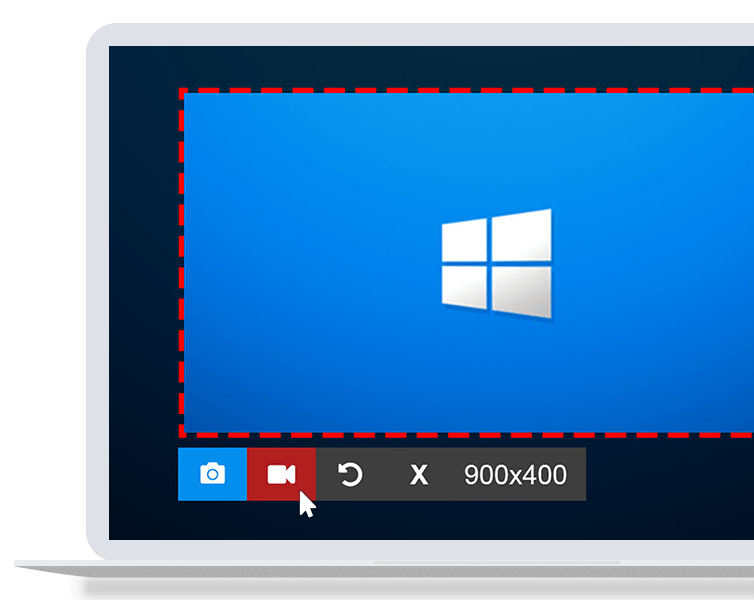Cost: $31.20
Size: 26.13 MB
Release date: Nov 12 2020
Platform: Mac OS X,
Publisher’s Site: https://www.aiseesoft.com/
Publisher’s Product Page: https://www.aiseesoft.com/screen-recorder/
Country: China
Key features:
1. Record video and capture audio or take snapshots
Aiseesoft Mac Screen Recorder is a professional video recording app. You can set recording area in full screen or customized screen size to record videos with high quality. Besides, you can record any online music, radio, audio call and take a snapshot as per your need.
2. Highlight the mouse cursor as you wish
This is especially useful when you make video presentations. You can highlight the mouse cursor to make your action easier to be tracked on screen. Also you can define the color and the shape of the highlight.
3. Choose audio source as you like
Aiseesoft Mac Screen Recorder enables you to record various music, radio or online audio instead of downloading them. You can save the recorded audio in MP3/WMA/AAC/M4A for easy playback. This audio grabber can save any online audio, including audio track in MV, voice in teaching videos and more. You can choose to record the system sound or microphone voice or both according to your need.
4. Edit video/snapshot
This Mac Screen Recorder allows you to edit video/snapshot while screen recording, you can also draw new labels to output file.