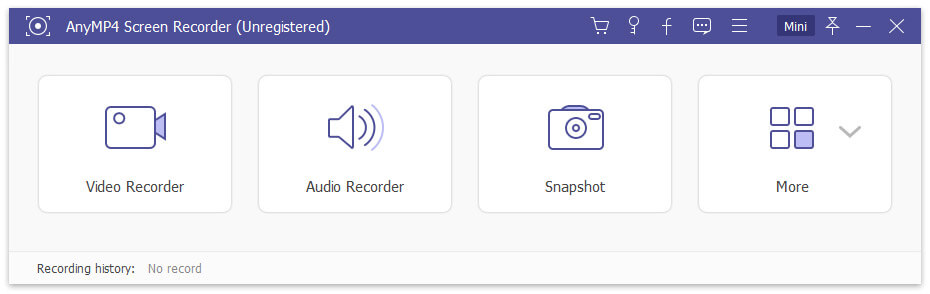Cost: $29.25
Size: 1.66 MB
Release date: Jan 14 2021
Platform: Win2000,WinXP,Win7 x32,Win7 x64,Windows 8,Windows 10,WinServer,WinOther,WinVista,WinVista x64
Publisher’s Site: https://www.anymp4.com/
Publisher’s Product Page: https://www.anymp4.com/screen-recorder/
Country: China
Key features:
1. Record any videos on your computer.
AnyMP4 Screen Recorder is a professional video recording product. With this recording software, you don’t have to buy another video downloader because it will save more time and bandwidth to record rather than download. It is more powerful than downloader because it can save more, including gameplay process, video meetings and online streaming videos, etc. You can record any video formats on your computer, even 4K videos.
2. Highlight the mouse cursor as you like.
This is especially useful when you make video presentations. You can highlight the mouse cursor to make your actions easier to track on screen. Also, you can define the color and the shape of the highlighted cursor.
3. Record any audio source as you like.
When you record a video, you can choose to record the system audio or record your own voice by enabling microphone voice. The former one fits for recording movies. The latter one fits for making video presentations. If you want to record a video meeting, you should turn both on.