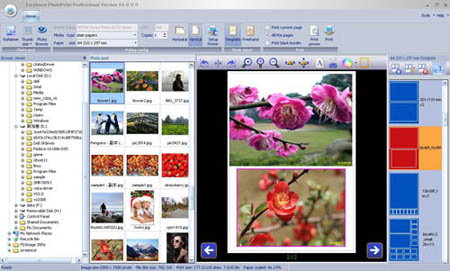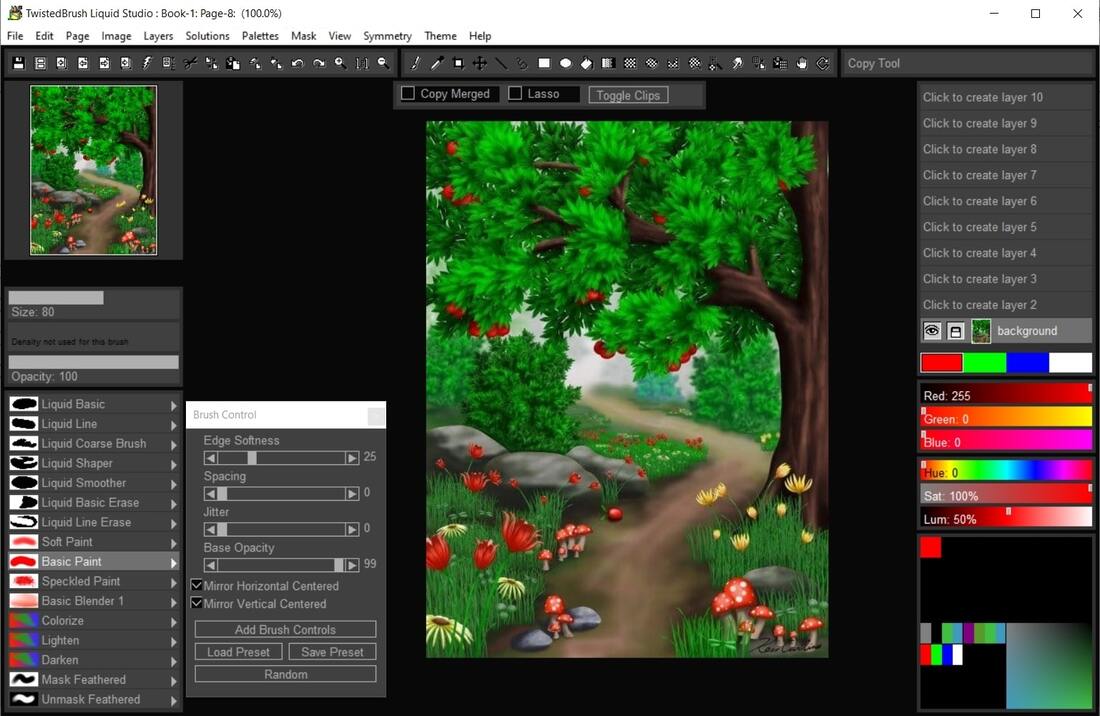Cost: $149.99
Size: 1.18 MB
Release date: Apr 10 2020
Platform: Win2000,WinXP,Win7 x32,Win7 x64,Windows 8,Windows 10,WinServer,WinOther,WinVista,WinVista x64
Publisher’s Site: http://www.acdsee.com
Publisher’s Product Page: https://www.acdsee.com/en/products/photo-studio-ultimate
Country: Canada
Harmonious Balance
High-dynamic-range imaging (HDR) is a trick in digital photography that is designed to achieve a wide dynamic range of luminosity by merging multiple images. Combine a series of images with different exposures to produce a single image with the maximum range of details in their shadows and highlights with the HDR tool.
Stay Focused
Sometimes, no matter what you do, its impossible to get every detail in your image sharp. With focus stacking, you can combine a series with different focal distances to create one image with a greater depth of field than a single exposure would allow.
Improved Face Detection & Facial Recognition
Organizing has never been this personal. Ultimate 2020’s Face Detection & Facial Recognition tool will find the humans in your photographs so you can name them for quick searching. ACDSee will immediately learn which names to put to which faces, and even will suggest possible matches. Control the queue of images to be scanned for faces. Save hours of tedious manual skimming by searching photos by unnamed, auto-named, and suggested names. Keep photos distinguished by client, family member, or person of interest, then embed face data in your photos for safe keeping.