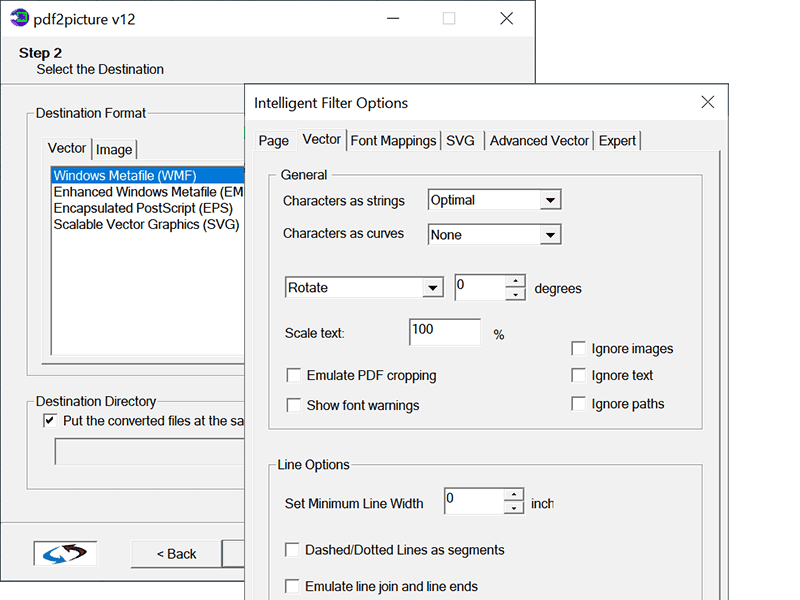Cost: $49
Size: 42.05 MB
Release date: Mar 09 2020
Platform: Win2000,WinXP,Win7 x32,Win7 x64,Windows 8,Windows 10,WinServer,WinOther,WinVista,WinVista x64
Publisher’s Site: http://www.tagthatphoto.com
Publisher’s Product Page: http://www.tagthatphoto.com
Country: Canada
Tag That Photo starts by scanning each photo to find every face. With some face recognition wizardry, a unique facecode is generated for each one. As you add face tags to each unique face, Tag That Photo quickly & accurately matches it to other photos of the same person. Finding favorite treasured photos is infinitely easier with Tag That Photo’s powerful search function. Choose to search by date, person’s name, keyword tags, file name, file type or a combination.
Concerned about the number of photos you have? Tag That Photo adds order to your super-sized photo library. Its processor is designed to scan hundreds, or hundreds of thousands of images with speed and accuracy. This is especially important upon the initial scan. Fewer photos take less time, more photos take a bit more. Either way, Tag That Photo is an industry leader, indexing your photos quickly and more accurately than others in the face recognition space.
For importing, you’ve probably discovered many photo management apps are unable to import existing tags. Tag That Photo values the countless hours you’ve spent tagging your favorite photos. It simply doesn’t make sense to us to lose such an investment of time and effort. Tag That Photo’s Personal and Family Plan subscriptions process and import existing Picasa, Windows Photo Gallery and Fotobounce tags accurately. Future releases will enable easy importing from other photo organization applications.
Your online privacy is our priority. Tag That Photo keeps everything local on your computer by default. This includes people, faces, keywords – you name it. We do not collect identifiable subscriber data, outside of your email address and we are not selling any data to third parties.