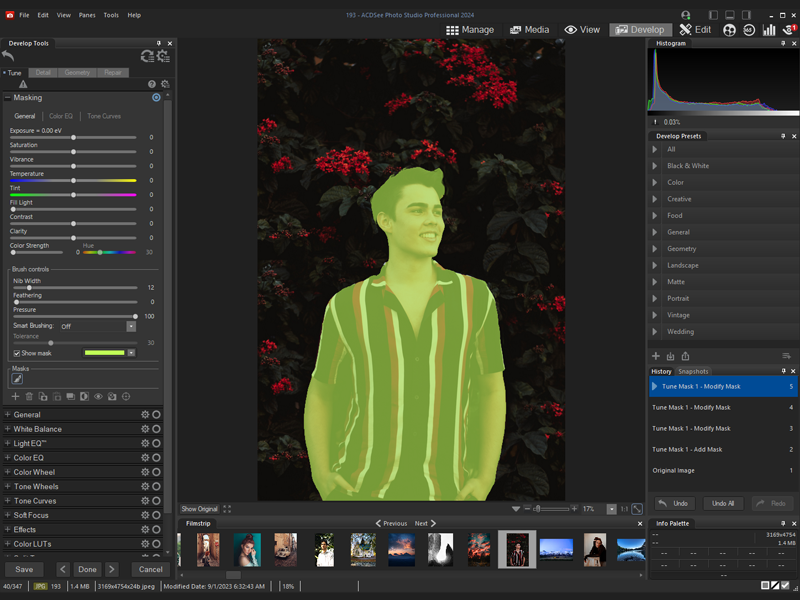Cost: $25.60
Size: 33.52 MB
Release date: Aug 16 2019
Platform: Mac OS X
Publisher’s Site: http://www.batchimage.com
Publisher’s Product Page: http://www.completemagic.com/apps/batch-tiff-pdf-converter/
Country: United States of America
Because of TIFF and PDF multi-page support, it is increasingly use to store scanned documents such as architecture plans, contracts, invoices and the likes.
What Batch TIFF & PDF Converter can do includes
* Open and Save with Single Page TIFF, Multi-Page TIFF, PDF, JPG and PNG Files
* Merge all files in the listing into a single Multi-Page TIFF file or PDF File
* Compress PDF Files by optimizing internal contents
* Can work with Password Protected PDF File as the application will prompt for the unlock password
* Extract Pages from the Multi-Page TIFF and PDF files into TIFF, PDF, PNG or JPG files
* Rearrange Pages within the TIFF and PDF documents using Page Ranges
* Remove Pages from the TIFF and PDF which is undesired
* Remove or Add Password Protections to the PDF file (Only if you have the master password to unlock the file)
* Insert Pages into the TIFF and PDF files
* Resize Pages using Downsizing by Pixels, Percentages, Ratio or even Paper Size
* Add Text Caption such as Copyright tags to the pages within the TIFF and PDF files. You can pick from the 9 locations where text captions can be included as such Top Left, Top Middle, Top Right, Center Left, Center Middle, Center Right, Bottom Left, Bottom Middle and Bottom Right. You can even determine on which page such as All Pages, Even Pages, Odd Pages, Every Page except First and Odd Pages except First.
* Supports Batch Filename Renaming using the easy to use but powerful filename builder
TIFF Specific Settings
* Change TIFF Compression Settings
* Add Copyright Tag to TIFF File
PDF Specific Settings
* Set PDF Compression Filter and Level
* Set PDF Encryption Level from 40 Bit all the way up to 256 Bit
* Set PDF User and Mast