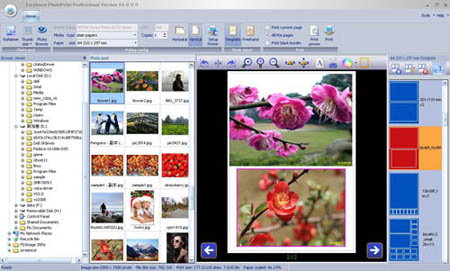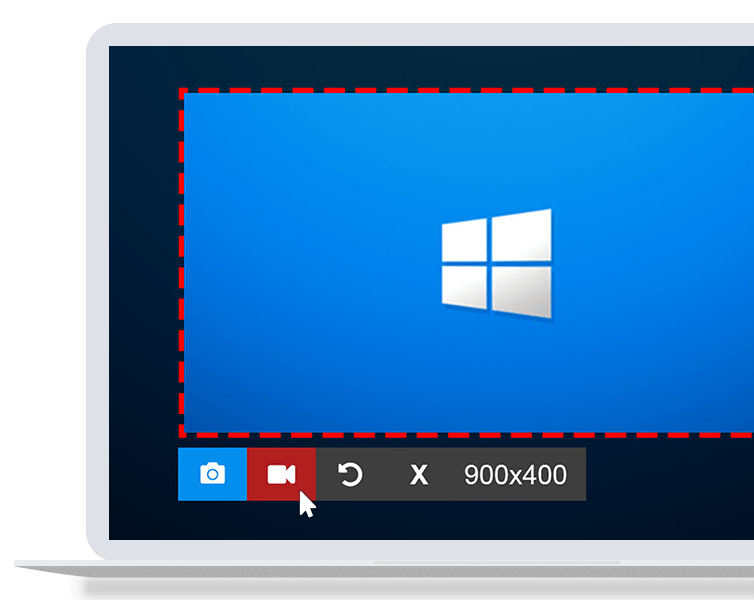Win2000,WinXP,Win7 x32,Win7 x64,Windows 8,Windows 10,WinServer,WinOther,WinVista,WinVista x64
ScreenRec is a free, lightweight screen capture software that allows you to record your screen or take a screenshot in a click. Its insanely easy to use and there is NO learning curve. Just select screen capture area, press a button and you are done!
You can take a screenshot of your entire screen or a specific screen area and edit it with the annotation tools. You can also record your computer screen with sound coming from your speakers or your microphone. Of course, you can turn the sound on/off.
Thanks to the Cloud Recording technology, there is no upload time and no need to connect to DropBox, Google Drive, Youtube or Facebook etc. When you are done recording or taking a screenshot, you will immediately get a private and secure sharing link copied to your clipboard. Just press Ctrl + V to paste the link in an email, in a private chat or even publish it to your website if you like.
ScreenRec is powered by the all-in-one business video platformStreamingVideoProvider, and comes with 2Gb of free private cloud storage. This makes it extremely powerful under the hood. Besides business video hosting, you also get a number of advanced features like enterprise-grade security, deep analytics and a content management system (CMS).
ScreenRec prevents any unauthorized downloads of your screenshots and screencasts using the 128-bit AES encryption algorithm. You can also set passwords and restrict access by location or IP address.
The Deep Analytics let you see who watched your screen recording, which parts they skipped, how many times they watched, and more.
Using the CMS, you can organize your captures with tags and playlists.
ScreenRec is for you if you want to save time communicating. It helps you get your point across quickly and securely whenever you need to collaborate with designers and developers, create training videos, reply to support tickets, report bugs, assign tasks, and more.