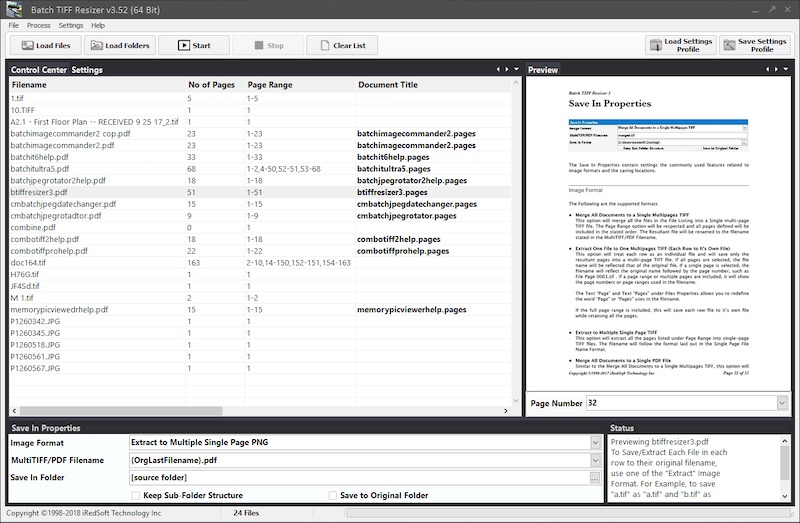Cost: $34.95
Size: 18.98 MB
Release date: Dec 12 2019
Platform: Win2000,WinXP,Win7 x32,Win7 x64,Windows 8,Windows 10,WinServer,WinOther,WinVista,WinVista x64
Publisher’s Site: http://www.batchimage.com
Publisher’s Product Page: http://www.batchimage.com/product/btiffresizer
Country: United States of America
Batch TIFF PDF Resizer allows you to :-
Import TIFF (Single Page or Multipage File), PDF (both Non Password Protected and Password Protected), JPEG, PNG, JPEG 2000 and BMP images
Export to TIFF (Single Page or Multipage File), PDF, JPEG, PNG, BMP and JPEG 2000.
Merge All files to TIFF or PDF Files.
Extract Text from PDF Files into a text file. This does not support scanned documents.
Extract and Rearrange Pages within the TIFF or PDF Files into TIFF , PDF, JPEG, PNG and JPEG 2000 images using Page Range
Downsize Images by Pixels, by Percentage, By Paper Size, 3/4x, 1/2x, 1/3x and 1/4x
Rotate Image Pages
Supports Export of Grayscale (1 Bit) JPEG Images
Supports 1 Bit, 2 Bits, 4 Bits, 8 Bits, 24 Bits and 48 Bits Color Depth. 48 Bits Color Depth is currently supported for TIFF only
Supports the following TIFF Compressions None, CCITT G1, CCITT G3, CCITT G4, JPEG, JPEG v6 (Old Style), Packbits, LZW, Deflate and ZIP
Supports creation of Multipage TIFF with different Compressions for Color and Grayscale pages using the Mixed Mode TIFF Compression
Add Text Captions and Watermarks to Pages and Images.