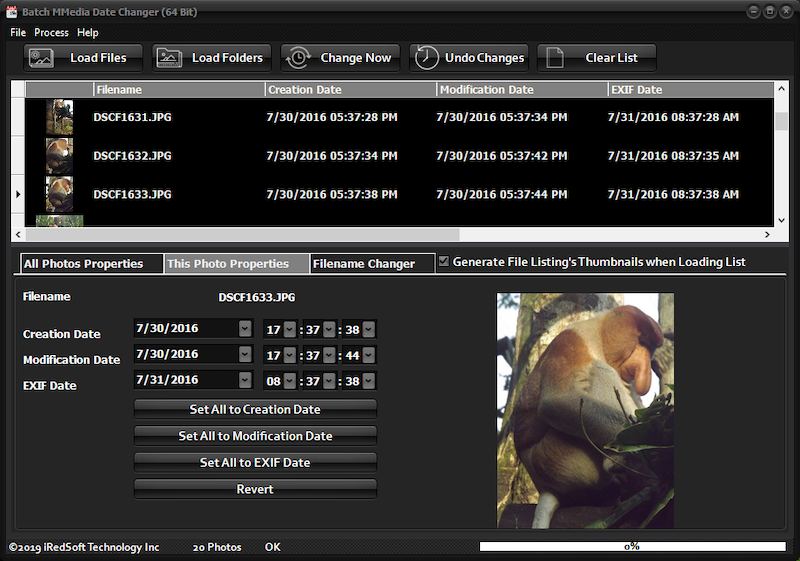Cost: $3000
Size: 231.00 kB
Release date: Nov 22 2019
Platform: Win2000,WinXP,Win7 x32,Win7 x64,Windows 8,Windows 10,WinServer,WinOther,WinVista,WinVista x64
Publisher’s Site: http://www.zwsoft.com
Publisher’s Product Page: http://www.zwsoft.com/zw3d/
Country: China
Unique Features of ZW3D:
1 Truly All-in-one 3D CAD/CAM Solution
ZW3D can complete the CAD/CAM work that previously required standalone CAD and standalone CAM software. The integrated system makes it easier to manage 3D data and its transition.
2 Unique Solid-Surface Hybrid Modeling
Unique Solid-Surface Hybrid Modeling technology can unleash your 3D design ideas by breaking down the boundaries between solid and surface features. It provides designers with more creativeness and opportunities.
3 Cutting-edge Non-solid Mold Parting Technology
You can design molds based on non-perfect solid features and create core and cavity faster than ever. Skipping the model healing will shorten the whole process of mold production from cost evaluation to manufacturing.
4 Smart QuickMill Technology
Patented QuickMill Technology makes roughing tool paths with uniform cutting loads. It automatically adjusts feed rate using the Advanced Feed Rate Control function to lengthen tool life, reduce tool cost and raise machining efficiency.
5 Easy to Learn and Use
ZW3D ensures fast software implementation and shortens the learning curve with MS Office style, clear and intuitive UI, Show-n-Tell, tutorial videos, knowledge base and a professional support team.
Learn more at: http://www.zwsoft.com/zw3d