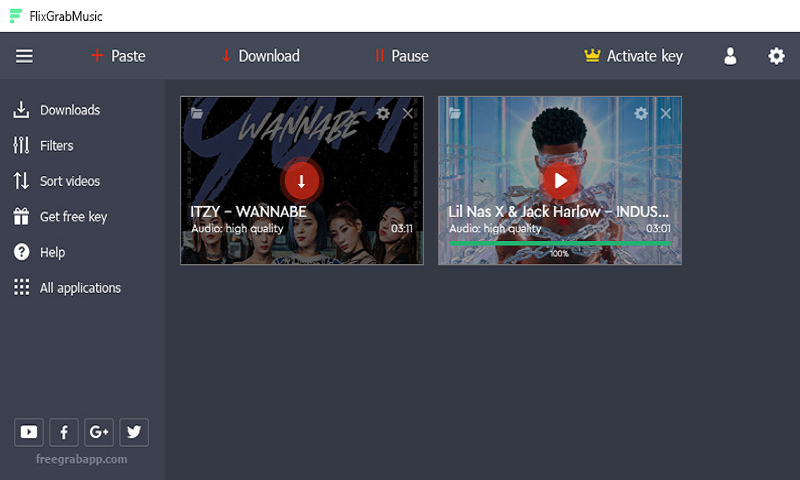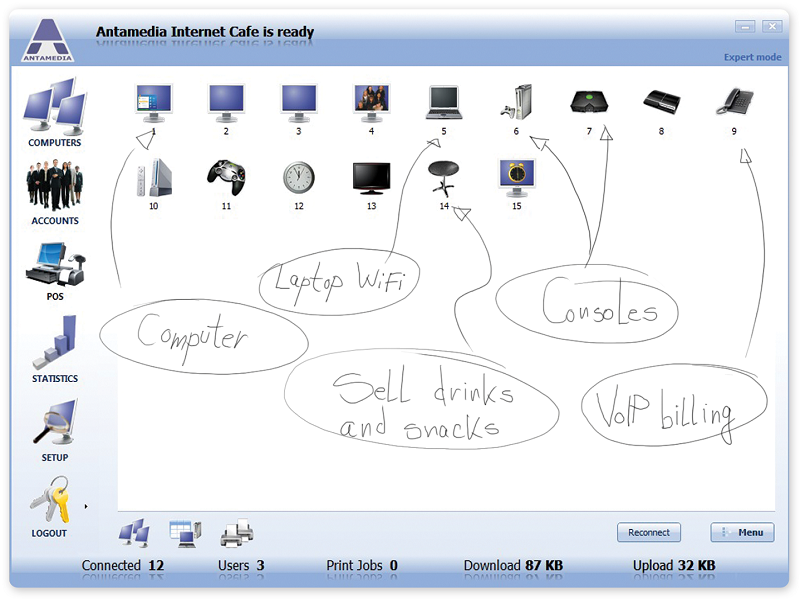Cost: $0
Size: 59.17 MB
Release date: Dec 18 2021
Platform: Win2000,WinXP,Win7 x32,Win7 x64,Windows 8,Windows 10,WinServer,WinOther,WinVista,WinVista x64
Publisher’s Site: https://freegrabapp.com/
Publisher’s Product Page: https://freegrabapp.com/product/flixgrab-music/
Country: United States of America
If you arent online and you are bored by traffic jams or other unloved activity, listening to the audio tracks can make your life more colorful at this moment. Imagine that you can save your favorite track on your PC, move it to your smartphone and listen to it with the most attractive audio player for you. Thats why everyone wants to listen to the music he loves not depending on existing Internet connection.
It is the app that supports downloading from popular audio services such as Spotify or Amazon Music. Now you dont need to look for a special app for downloading from a specific streaming service.
What services are supported by FlixGrab Music converter (free)?
FlixGrab Music converter (free) supports saving music from a lot of services:
Spotify.
Amazon Music.
YouTube.
This unique app has many advantages:
Multiple downloads. You can save different tracks at one moment.
High Quality. The format is up to you.
You can control the process: pause, stop or resume it.
FlixGrab Music downloader has a simple interface. Thats why you can understand how to use it even if you have never downloaded songs from it.
How does FlixGrab Music downloader work?
All services above encode the music with the aac codec. When you download it, you can choose the original quality (m4a format) or convert to MP3 in the quality you want.
How to use FlixGrab Music downloader?
Firstly, install an application. It is created on Windows computers. Regrettably, this app wasnt created for Linux, Mac OS but you can try Wine or CrossOver to launch it.
Perform these actions if you want to use this app:
Install it.
Open the app.
Copy the link to the song.
Click the "Paste" button.
Choose what quality of music you want to download.
Wait some minutes.
Enjoy the music.