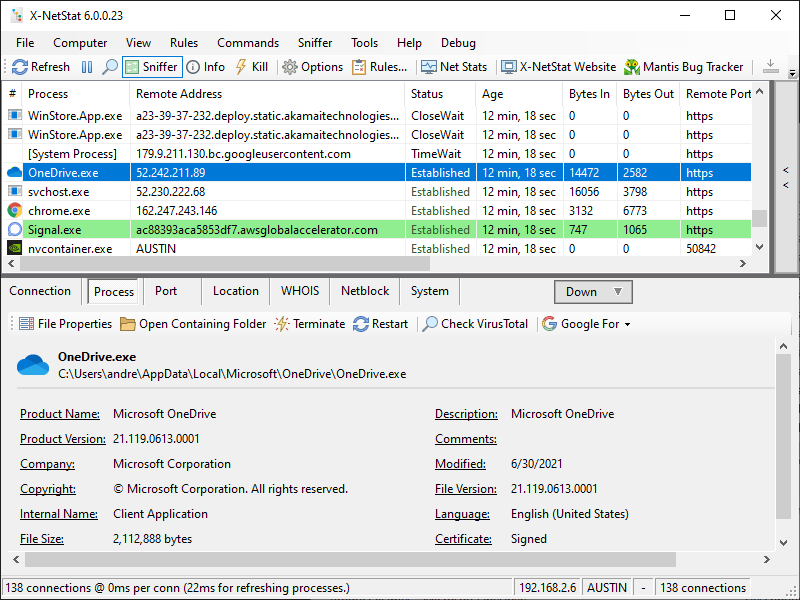Win2000,WinXP,Win7 x32,Win7 x64,Windows 8,Windows 10,WinServer,WinOther,WinVista,WinVista x64
ENTERPRISE CLOUD WIFI SYSTEM is a platform for WiFi user management that can be deployed on your server or Virtual Machines. It consists of Captive portal, AAA Radius, database, Virtual Controller server, and builds up an Intelligent WiFi system.
Cloud WiFi System will be deployed on servers hosted and managed in your company, or in a cloud environment dedicated exclusively to your business.
The system is scalable and can be expanded in multiple servers to increase the number of Access Points and simultaneous users connected. The system can be deployed in one or multiple VM, located in the cloud, or their data center.
Provide WiFi access within your organization while keeping all customer data secure in your own servers and network.
CLOUD WIFI is a system of great possibilities which connects various devices into an intelligent WiFi network.
It provides centralized device management, WiFi network control, access methods settings, guest accounts updates, extraordinary analytics and reports, easy network expansion.
CLOUD WIFI system provides you with both advanced WiFi network control and a reliable connection with all users.Track your customers behaviors, analyze the demographics and habits of your clients, display location-based ads or fully-featured Email marketing campaigns that target customers by age, gender, and interest.