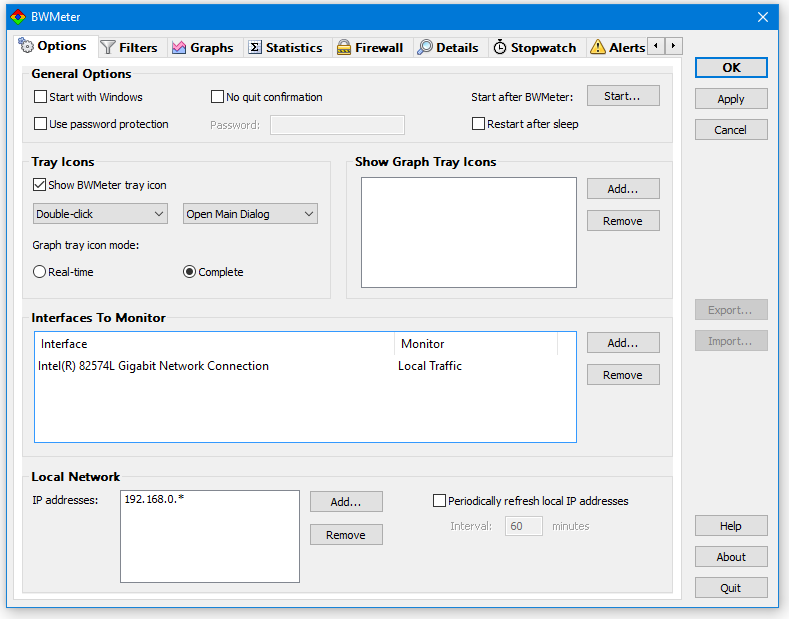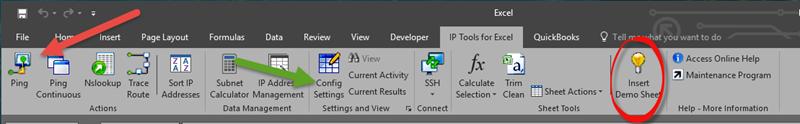Product Page: https://paladinvpn.com/index.html
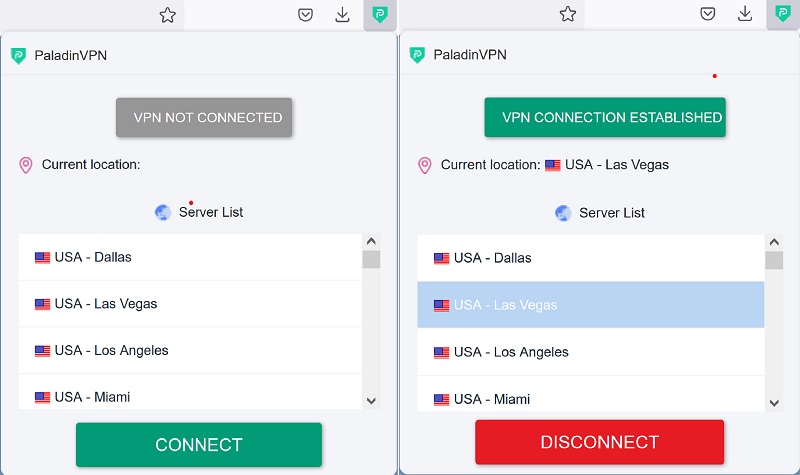
PaladinVPN,
is a free VPN service without limitation on bandwidth or geo IP switching. No signup or email required.
Using a PaladinVPN will protect your privacy and protect your data from preying is.
Security: A VPN can help protect your online data and activities from hackers and cybercriminals by encrypting your internet connection.
1. Privacy: A VPN can help protect your online privacy by hiding your IP address and location, as well as preventing websites and advertisers from tracking your online activities.
2. Access to blocked content: Some websites and online services may be blocked in the United States due to censorship or licensing restrictions. A VPN can help you bypass these restrictions and access the content you want.
3. Anonymous browsing: Using a VPN can help you remain anonymous online, as it masks your real IP address and location.
4. Protection when using public Wi-Fi: Public Wi-Fi networks are often unsecured, making it easy for hackers to intercept your data. A VPN can help protect your data when using public Wi-Fi.