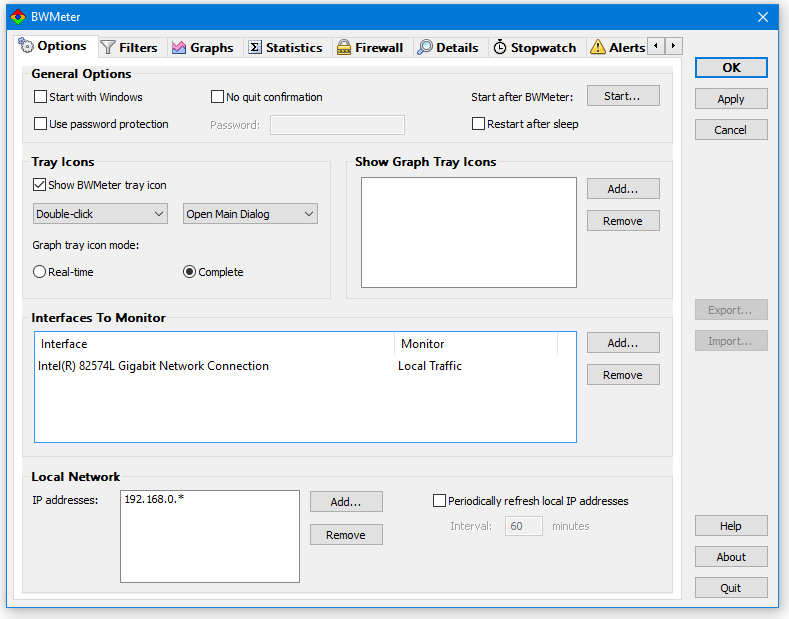Type: Freeware
Cost: $0
Size: 432.59 MB
Release date: Nov 17 2021
Platform: Win2000,WinXP,Win7 x32,Win7 x64,Windows 8,Windows 10,WinServer,WinOther,WinVista,WinVista x64
Publisher’s Site: http://www.filminator.net/
Publisher’s Product Page: http://www.filminator.net/
Country: United States of America
Cost: $0
Size: 432.59 MB
Release date: Nov 17 2021
Platform: Win2000,WinXP,Win7 x32,Win7 x64,Windows 8,Windows 10,WinServer,WinOther,WinVista,WinVista x64
Publisher’s Site: http://www.filminator.net/
Publisher’s Product Page: http://www.filminator.net/
Country: United States of America
Search films by title and download them for free in HD or Full HD video quality. Subtitles available. Data displayed for each film: Poster, title, year, IMDb rating, genres, language, trailer, synopsis, and names and pictures of director(s) and cast. Click on a poster or picture to go to the respective IMDb web page. Pause/Resume, delete, or search downloads. Have access to the downloaded files (unlike paid streaming services). Enjoy the fast user interface.