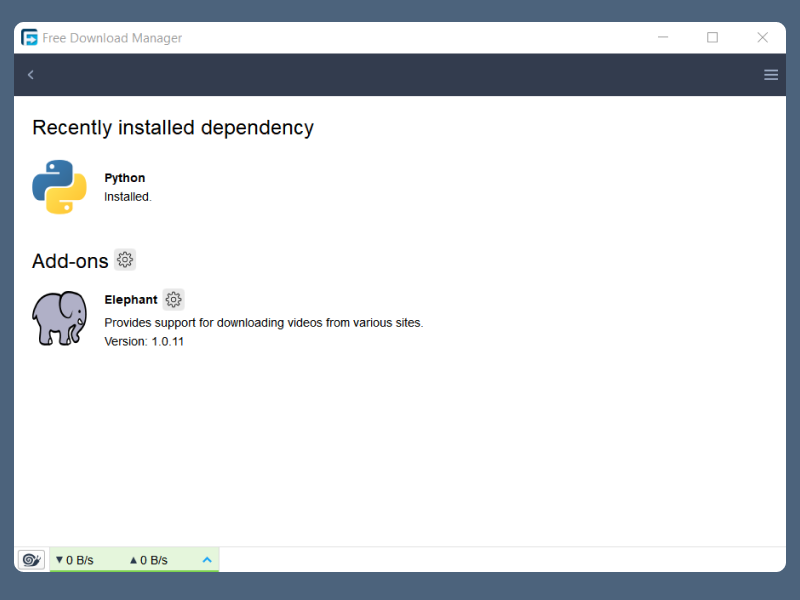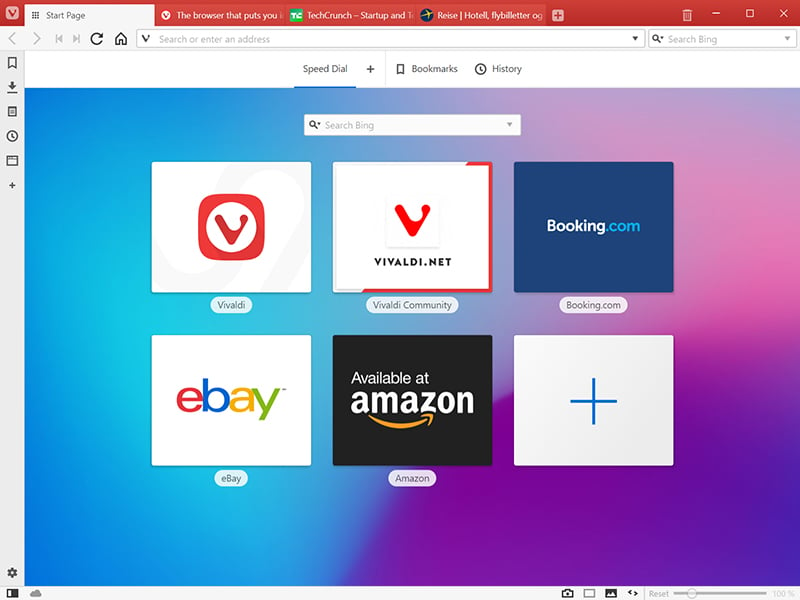Product Page: https://www.purevpn.com/download/windows-vpn

PureVPN has gained a stellar reputation by continuously improving the features provided in its best Windows VPN client and regularly updating it with new innovative features. Backed by a global server footprint of 2000+ servers, access to 300,000+ unique IP addresses and 180+ locations, PureVPN has evolved itself and claimed the #1 spot for the best VPN provider on neutral third-party platforms like Trustpilot.
Why use PureVPN for Windows?
– Secure, Private & Surveillance-Free Internet
– New and Improved Support Mechanism
– Multiple VPN Protocols
– Fastest Speeds
– Multi-Languages
– Strongest Encryption
– Automatic Public Wi-Fi Security
Secure, Private & Surveillance-Free Internet
PureVPN for Windows secures you from all kinds of online threats. It will detect and block threats, even before they breach your device. And provides you restriction free internet experience.
Multi-Languages
Don’t speak English? PureVPNs Windows app supports Chinese, Arabic, Turkish, Spanish and various other languages for your ease of use.
Fastest Speeds
Surf the web at the fastest speeds and enjoy zero buffering. PureVPN guarantees fastest speeds so you have the best streaming experience.
Strongest Encryption
AES 256-bit, military-grade encryption comes as a default with PureVPN to ensure optimal data protection.
Multiple VPN Protocols
Multiple VPN protocols are offered on PureVPNs VPN for Windows, ensuring unparalleled security while you browse the internet.
Split Tunneling
Split tunneling let you channel the traffic of your device so you can carry out VPN and non-VPN activities easily.
Internet Kill Switch
IKS automatically kills your internet connection to protect your real IP and identity when the VPN connection drops.
Automatic Public Wi-Fi Security
With PureVPN by your side, you can stop fearing data surveillance threats and use public Wi-Fi with complete security.