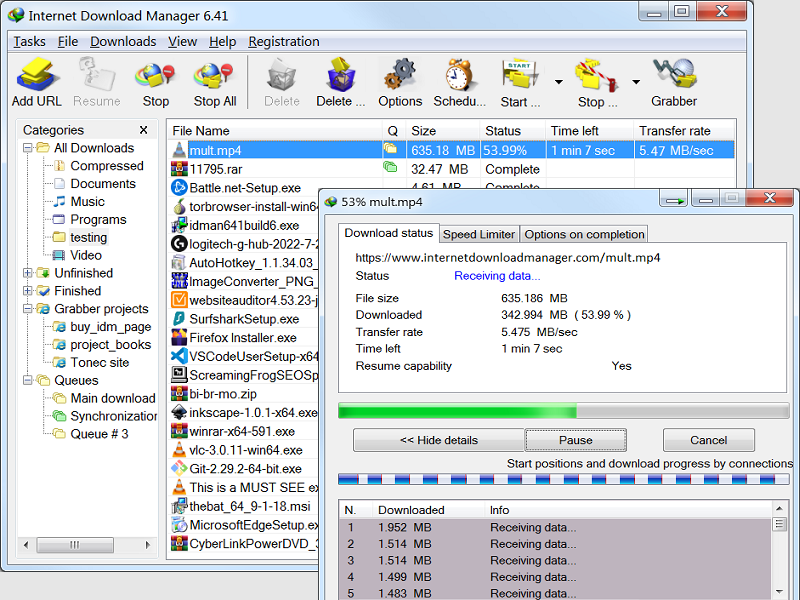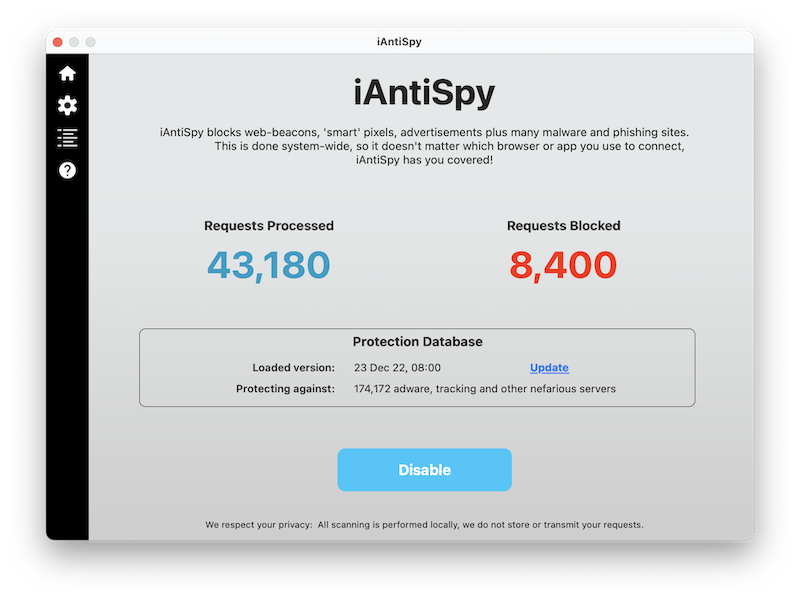Product Page: https://www.rds-tools.com/rds-server-monitoring/

RDS-Server Monitoring is the smart monitoring and reporting solution to understand network resources and optimize RDS infrastructures. It tracks, records and analyzes users activity in every application, over Remote Desktop connections. Installed on your servers, RDS-Server Monitoring monitors usage and performance with data about CPU, Memory, Direck Read and Disk Write. It analyses the processes currently in use on each server to understand which process consumes resources, and bandwidth usage of each server in real time. It also analyzes concurrent users connected to each server. Standard reports are available for customization, and can be print or sent by scheduled emails. Get concurrent sessions reports, as well as User Presence, User Attendance and Application Usage Reports. Then RDS-Server Monitoring also offers Website monitoring features: Analyze the performance of your websites in real-time and for the chosen period of time with a simple overview of the key performance metrics for each website. You also get access to Availability, Response Code and Response-time Reports. Finally, benefit from an efficient real-time and customizable alerts system. Stay one step ahead with standard alerts for your servers and websites. Set up notifications for processor performance, memory capacity, disk read/write usage, used space taken on the drive, how many active users there are plus downtime duration. This way if any of these key metrics exceed their established thresholds or return to normal after doing so youll be alerted by email instantly. Receive instant updates on critical metrics with custom server or website alerts! Define your own thresholds to monitor any metric you desire and get notified by email when the situation is resolved. Automate your monitoring process in just a few clicks! All features can be easily managed from a user-friendly dashboard. Easily add, edit or remove monitored servers and websites. Configure reports parameter and alerts in few clicks