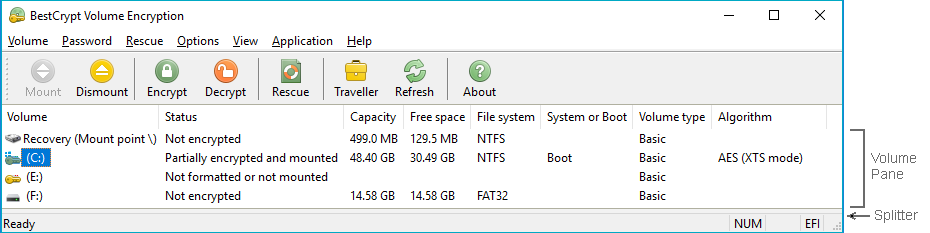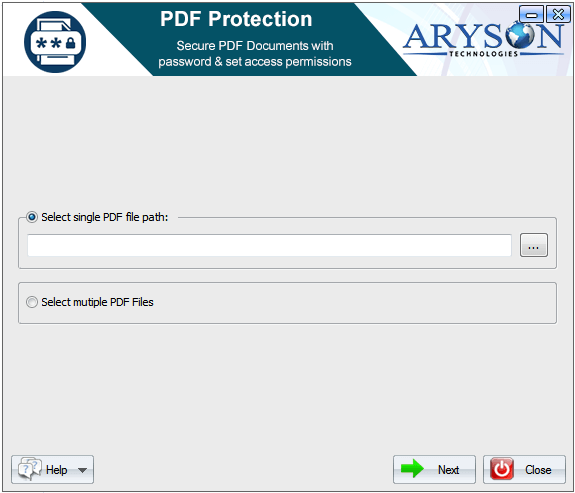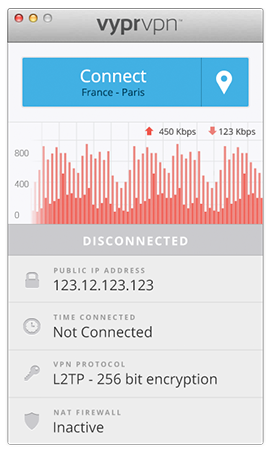Cost: $117
Size: 11.50 MB
Release date: Oct 12 2018
Platform: Win2000,WinXP,Win7 x32,Win7 x64,Windows 8,Windows 10,WinServer,WinOther,WinVista,WinVista x64
Publisher’s Site: https://www.jetico.com
Publisher’s Product Page: https://www.jetico.com/products/personal-privacy/bestcrypt-volume-encryption
Country: Finland
Disk encryption features:
– Encrypt system and boot volumes
– Support for UEFI-based computers, including secure boot
– Encrypt RAID and all types of volumes residing on fixed and removable disks
– Pre-boot authentication
– Support for Tokens for secure hardware storage of encryption keys
– Two-factor authentication with removable disk drives
– User-friendly encryption
– Option to boot encrypted volumes only from trusted network
– Support for Trusted Platform Module (TPM) for unattended reboot
– Secure hibernation
– Rescue functions to decrypt volumes in emergency case
– Central management for deployment, monitoring, encryption policy distribution and password recovery (Enterprise Edition only)