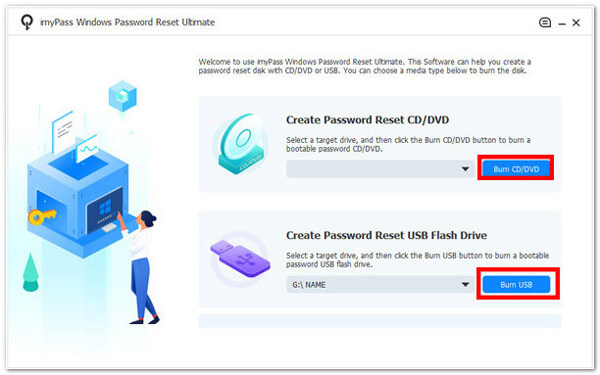Product Page: http://www.freedrweb.com/cureit/?lng=en
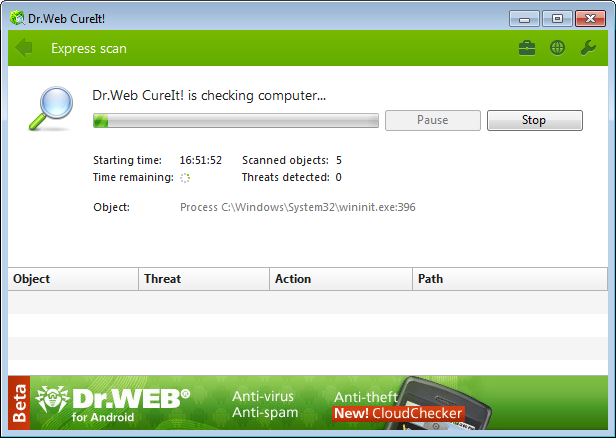
Do you have anti-virus software installed on your computer, but still worry about its effectiveness?
Run Dr.Web CureIt! (no need to install it) to quickly scan your computer and cure it of any malicious objects.
Dr.Web CureIt is an indispensable tool for curing computers running MS Windows 8/7/Vista/XP/Server 2003/2008/2012 (32- and 64-bit systems).
Dr.Web CureIt detects and neutralizes viruses, rootkits, Trojan horses, spyware, and other malicious objects that have gone undetected by your anti-virus software.
How Do I Use Dr.Web CureIt!?
Download Dr.Web CureIt! and launch the utility. A notification will inform you that the utility is running in the enhanced protection mode allowing it to operate even if malicious programs block access to the Windows interface.
In the subsequent window, click Start scanning. Wait while the memory and startup files are being scanned. If you need to scan all or selected drives, select the custom scan mode and specify which files and directories you want to check for viruses and click Start scanning.
Dr.Web CureIt! will cure infected files and place incurable files in quarantine. When the scanning is finished, you can view the report and perform desired actions with quarantined files.
Once the scanning is completed, simply remove the Dr.Web CureIt! file from your computer.
Dr.Web CureIt! does not require installation and is compatible with all known anti-virus software. You do not need to disable your anti-virus software to check your system with Dr.Web CureIt!
With Dr.Web CureIt!, you can test the efficiency of your anti-virus software and then decide whether Dr.Web is right for you.
Unsurpassed self-defence mechanism.
Dr.Web CureIt! is updated at least once an hour.