Product Page: https://products.drweb.com/home/katana/?lng=en
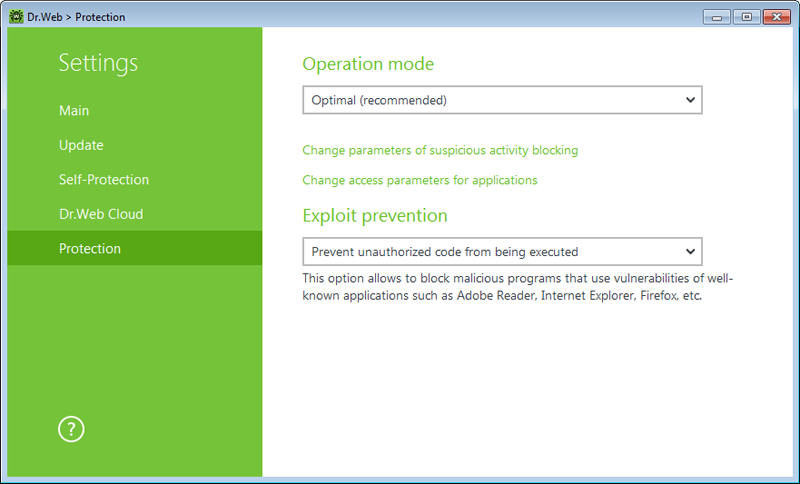
A non-signature anti-virus offering preventive protection against the latest active threats, targeted attacks, and attempts by Trojans and exploits to use vulnerabilities, including zero-day ones, to penetrate systems, that is unknown to your anti-virus. Neutralises the latest malicious programs that have been designed to bypass detection by traditional signature-based scanning and heuristic mechanisms and that are completely new and not yet known to your anti-virus. Starts protecting a system during the boot-up phase, even before the traditional, signature-based anti-virus is loaded! Neutralises the actions of active malware programs without overloading the system. Analyses the behaviour of each threat in real time by comparing it with the reputation information stored in the Dr.Web Cloud which is constantly being updated. Immediately neutralises harmful scripts and processes that your anti-virus did not manage to recognise. Monitors all system processes and blocks those that exhibit malicious behaviour. Determines whether a program is dangerous and then takes whatever measures are necessary to neutralise the threat. Does not require any configuration and starts operating effectively as soon as its installed. Protects the system even if a PC is not connected to the Internet.



