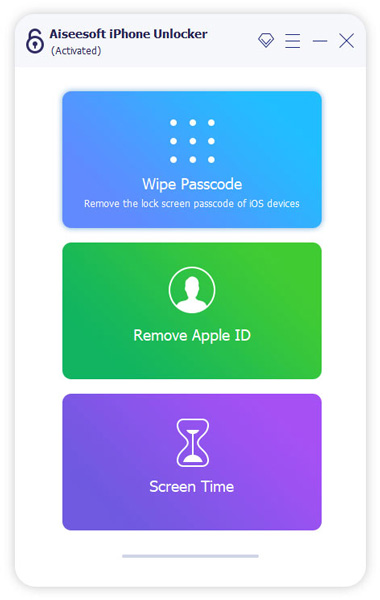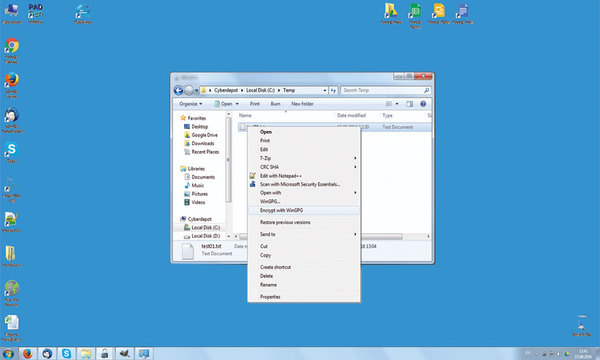Cost: $39.96
Size: 43.99 MB
Release date: Apr 01 2021
Platform: Win2000,WinXP,Win7 x32,Win7 x64,Windows 8,Windows 10,WinServer,WinOther,WinVista,WinVista x64
Publisher’s Site: https://www.aiseesoft.com
Publisher’s Product Page: https://www.aiseesoft.com/iphone-unlocker/
Country: China
Key features:
1. Wipe iPhone passcode
If you are locked out of your iPhone because you forgot the passcode, whether your passcode is 4-digit, 6-digit, Touch ID and Face ID, Aiseesoft iPhone Unlocker can help you remove the passcode and unlock the locked iPhone easily.
2. Remove Apple ID
If you forgot your Apple ID or password, you will lose access to many Apple services. As long as your iOS device is configured well, this iPhone Unlocker allows you to remove the forgotten Apple ID and let you change a new Apple ID account to activate your iPhone.
3. Recover/Remove Screen Time Passcode
If you received a pop-up message saying that you have reached your limit on XX on your iPhone, you should enter the Screen Time passcode to change the settings. But what to do if you forgot the restriction passcode? iPhone Unlocker enables you to recover the passcode and remove passcode without data loss on iPhone or iPad.