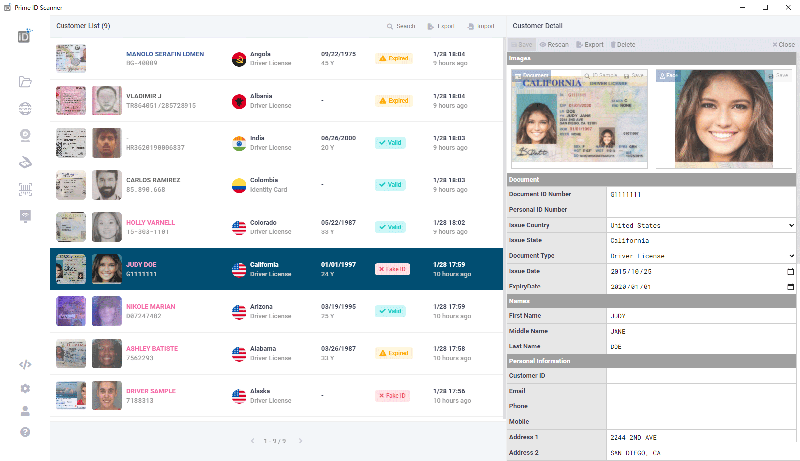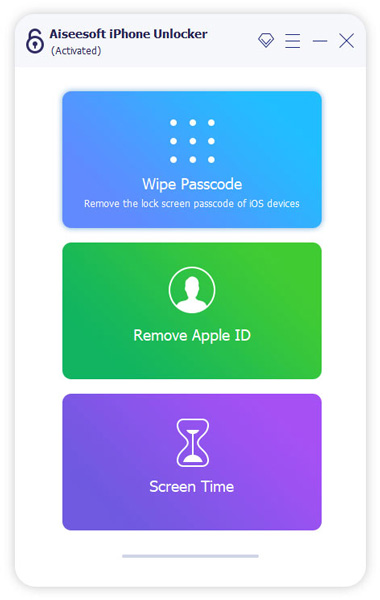Cost: $89
Size: 118.83 MB
Release date: Jan 28 2021
Platform: Win2000,WinXP,Win7 x32,Win7 x64,Windows 8,Windows 10,WinServer,WinOther,WinVista,WinVista x64
Publisher’s Site: https://www.idanalyzer.com
Publisher’s Product Page: https://www.idanalyzer.com/products/prime-id-scanner.html
Country: Taiwan
It is suitable for business and government agencies requiring a full solution to ID check and user identity management.
Full features includes:
– Scan and recognize identity documents from 190+ countries.
– Realtime ID scanning from document scanner, cameras, flatbed scanners and barcode scanner devices.
– Face verification using camera
– Automatic fake ID and document expiry checks
– OCR to convert personal information on ID images into text
– AAMVA PDF417 barcode scanning and parsing
– Document reference database to check documents against document samples
– Identity database to store and search through users that scanned their IDs
– Suitable for identity check in hotels, clubs, border controls and all kinds of security checkpoints
– Sync scanned identity data with your own server or client applications
– Convert PC or Mac into a kiosk machine for security personnel to conduct on-premise security checks