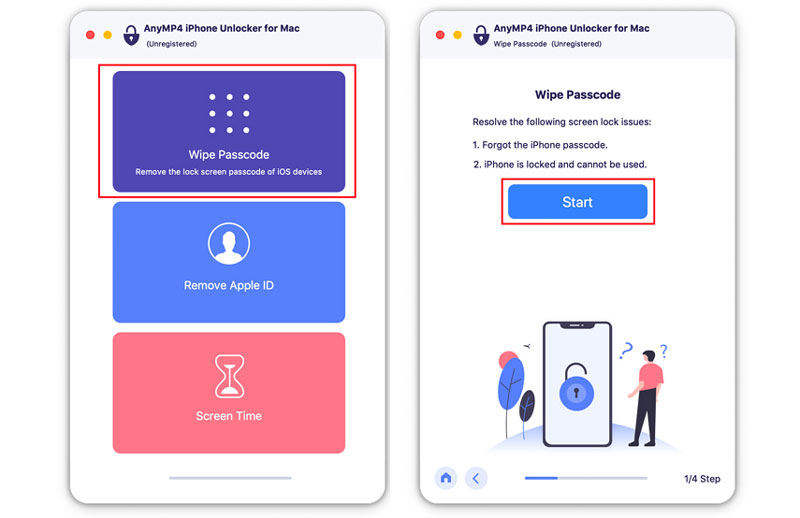Cost: $0
Size: 10.74 MB
Release date: Aug 11 2020
Platform: Win2000,WinXP,Win7 x32,Win7 x64,Windows 8,Windows 10,WinServer,WinOther,WinVista,WinVista x64
Publisher’s Site: https://www.goldenfrog.com
Publisher’s Product Page: https://www.vyprvpn.com/vpn-apps/vpn-for-windows
Country: Switzerland
Unlike most free VPN providers, VyprVPN is not an outsourced or hosted solution that relies on third parties to deliver its VPN service. Golden Frog writes 100% of its VPN server software, manages its own network, and owns the hardware to ensure your privacy is protected and your VPN connection speeds are fast.
The VyprVPN Apps include:
Sleek 2.0 Interface – New look and feel with powerful new features and customization options
Fast One-Click Connect – Connect and disconnect your VPN with a single click.
Easily encrypt your internet connection and secure your personal data
Faster server switching – View, select and switch easily between all 50+ VyprVPN server locations in North America, Europe, Asia and Oceania. You can also favorite specific servers for easy access
VyprVPN Speed Graph – Monitor your connection speed and view your upload and download speeds with VyprVPN enabled or disabled
Ping Test – Ping test the VyprVPN servers to choose the fastest server with the lowest ping time
VyprVPN service is required to use the App. Mac, iOS and Android Apps are also available. Learn more about VyprVPN and sign up for a free account at www.goldenfrog.com/vyprvpn