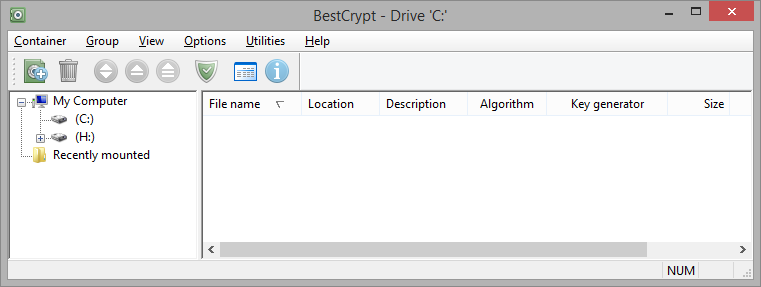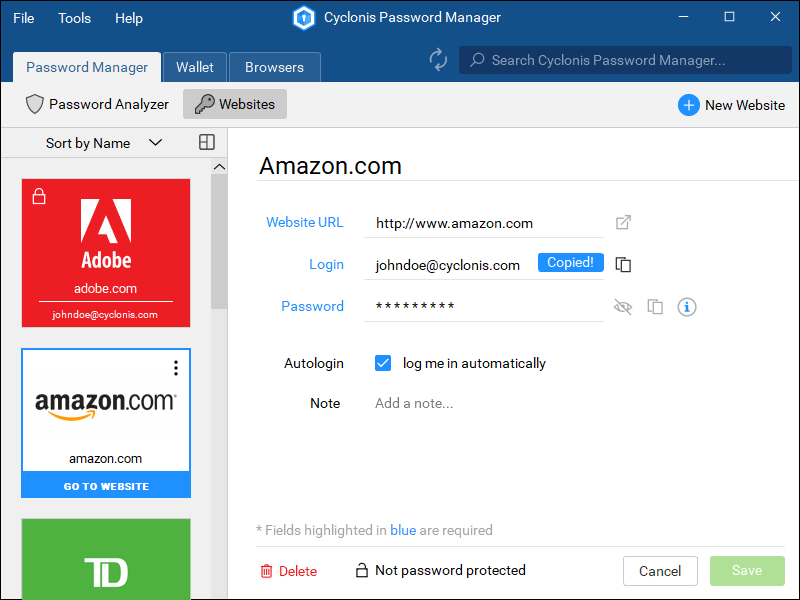Cost: $59.95
Size: 28.83 MB
Release date: Apr 02 2020
Platform: Win2000,WinXP,Win7 x32,Win7 x64,Windows 8,Windows 10,WinServer,WinOther,WinVista,WinVista x64
Publisher’s Site: https://www.jetico.com
Publisher’s Product Page: http://www.jetico.com/products/personal-privacy/bestcrypt-container-encryption
Country: Finland
To protect the data you keep, BestCrypt Container Encryption features:
– Store and access encrypted files easily via virtual drives
– Create and manage multiple containers
– Adjust size of container files (from megabytes to entire drive)
– Enhanced Hidden Containers (deniable encryption)
– Encrypt headers of container files
– Support Public Key Encryption
– Support Secret Sharing Schemes
– Compress one or more files in an encrypted self-extracting archive
– Encrypt Windows Swap File
– Container-level compatibility across Windows, Linux and Mac operating systems
– Includes full version of BCWipe for military-grade file wiping
– Central management for deployment, monitoring and password recovery (Enterprise Edition only)