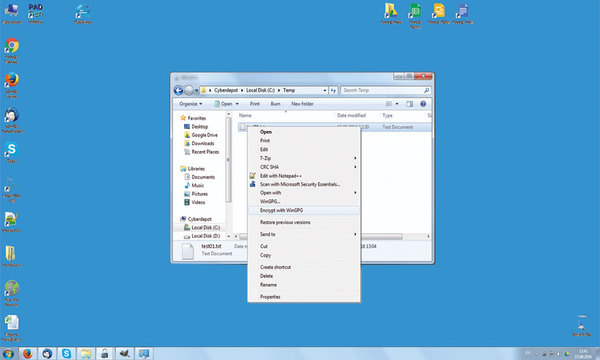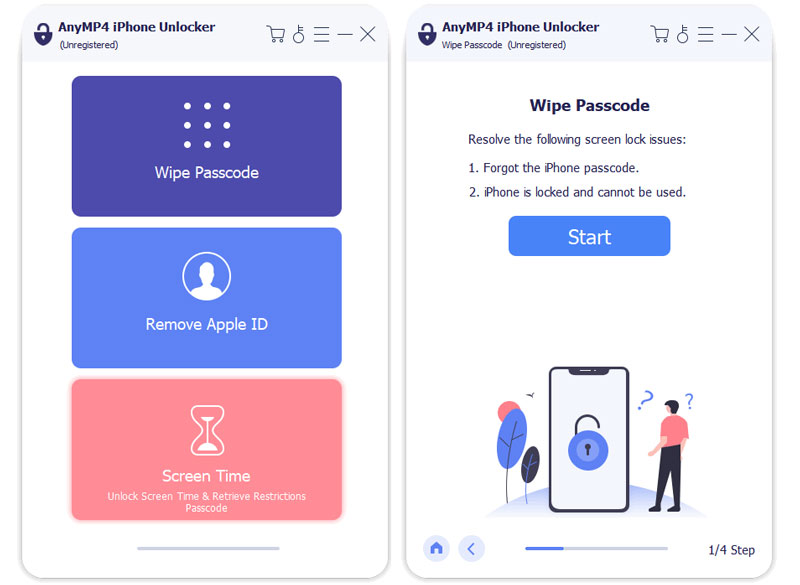Win2000,WinXP,Win7 x32,Win7 x64,Windows 8,Windows 10,WinServer,WinOther,WinVista,WinVista x64
When crucial data are gone, this is a disaster. And even worse if it was your own fault. Losing a password that locks important documents and being unable to open or edit them in time may result in the same unpleasant consequences. However, losing a password is not equal to losing data, and Office Password Recovery Toolbox easily proves this thesis.
With Office Password Recovery Toolbox you can easily open documents you don’t remember passwords for. It literally cracks Microsoft Office documents and recovers all passwords in them, including a password to open the document, a password to modify, a document protection password, a VBA Project password, an Excel workbook and worksheet passwords and Access database and workgroup passwords. Even better the entire hacking procedure never takes more than 10 seconds even for strong and lengthy passwords.
The program is utterly easy to use thanks to excellent well-designed interface and powerful algorithms inside. For instance, you can recover passwords to recently opened documents right upon startup and thus don’t waste any spare minute on trying to remember "what was that password". Another convenient option is an ability to copy any hacked keyword to the clipboard.
Unlike other password recovery software, Office Password Recovery Toolbox supports almost instant cracking of password to open in Word and Excel documents (up to Office 2003). This is possible thanks to the unique password server doing all the work for you remotely. And you don’t have to send the entire document to the server; in fact only few kilobytes are needed for the procedure, so your personal information and document contents remain secured.
With merely two buttons of the interface, Office Password Recovery Toolbox provides an impressive set of functions. With it you can crack MS Office passwords and rest assured: even if your memory fails, Office Password Recovery Toolbox will not.